¶ Organization
An organization within RevCent allows you to group third party accounts, campaigns and users with visibility restrictions.
Organizations are optional and not required for creating sales or other actions within RevCent. They are a tool for helping to organize your RevCent account if you have multiple business and wish to separate concerns via employee and supervisor accounts. RevCent account holders and administrator users are not assigned an organization.
¶ View Organizations
View all organizations by clicking the All Organizations link on the sidebar, or go to https://revcent.com/user/organizations
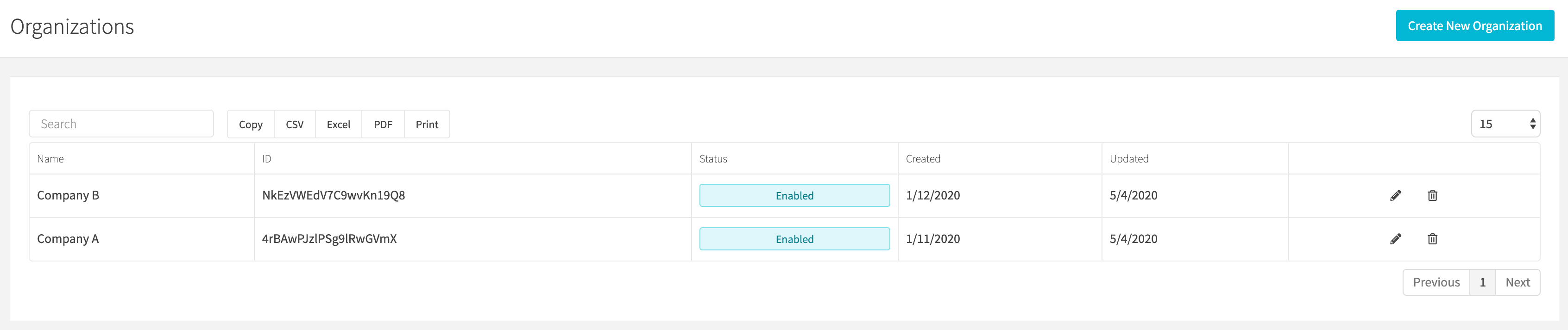
¶ Create An Organization
Create a new organization by clicking the Create New Organization button when viewing all organizations, or go to https://revcent.com/user/new-organization
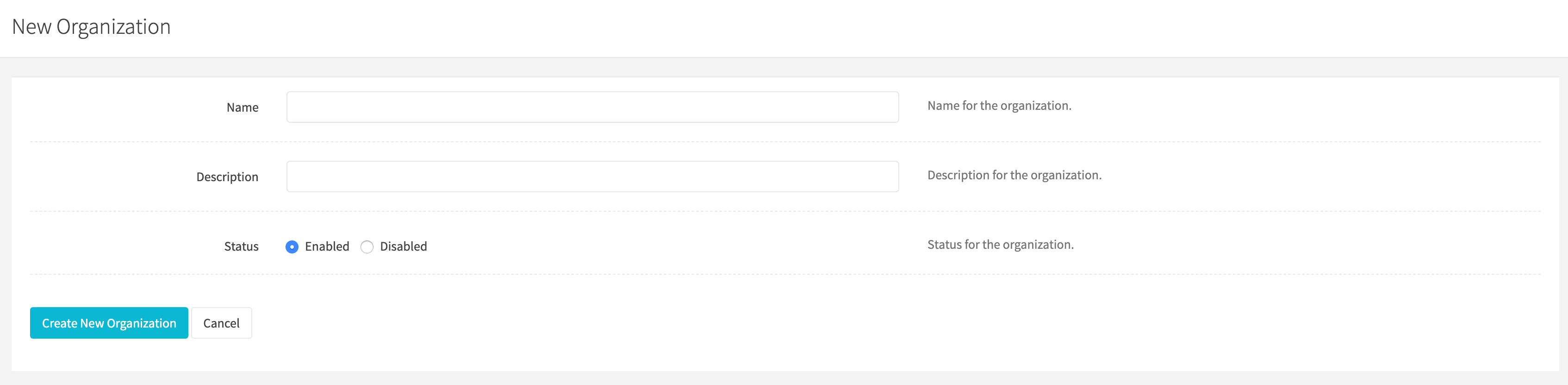
¶ Name
Set a name for the organization.
¶ Description
Set a description for the organization.
¶ Status
Set the status for the organization.
Once the organization is created you will be forwarded to the Edit Organization page for the new organization. You can then add associations and attach employee or supervisor users by editing the organization.
¶ Edit An Organization
Edit an existing organization by clicking the edit icon when viewing all organizations.
¶ Organization Details
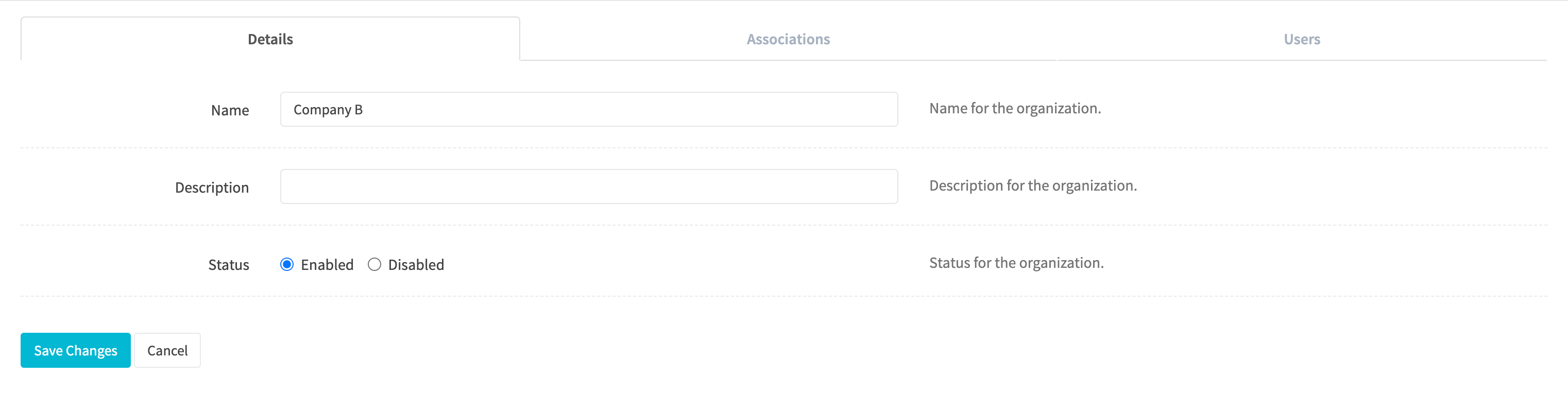
¶ Name
Set a name for the organization.
¶ Description
Set a description for the organization.
¶ Status
Set the status for the organization.
¶ Organization Associations
Associations within an organization allow you to group related domains, shops, campaigns and AdWords accounts based on the specific business (organization) using them.
Associations also allow you to apply visibility restrictions to employee and supervisor users within the organization. Selecting specific campaigns will allow organization employee and supervisor users to only see entities associated with the campaigns selected. Metadata group associations allow you to specify only select metadata an employee or supervisor user within the organization can see.
All associations are optional. Apply associations if you wish to group related entities and/or restrict employee and supervisor user visibility.
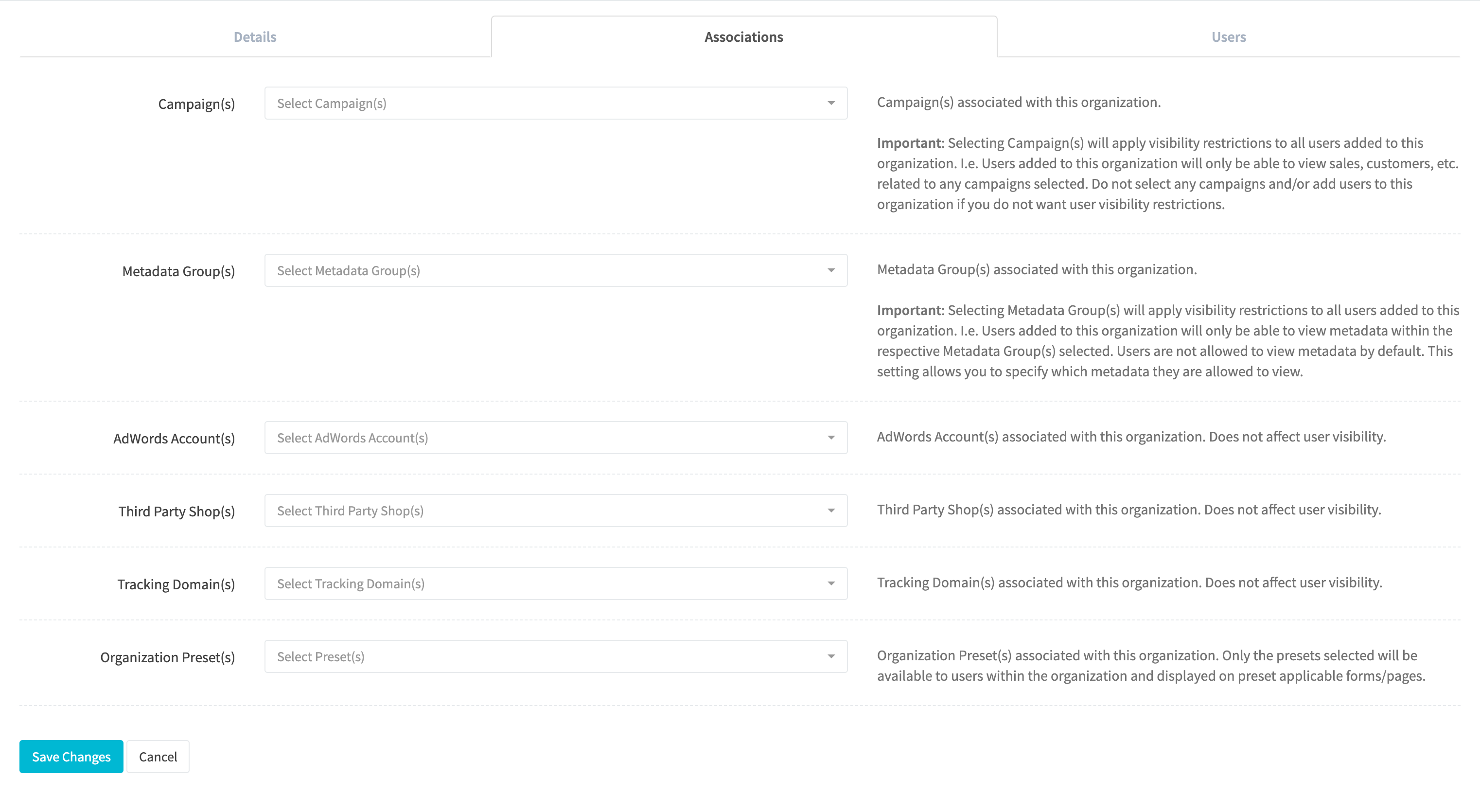
¶ Campaign
Campaign(s) associated with this organization. Users are allowed to view all campaigns by default.
Important: Selecting Campaign(s) will apply visibility restrictions to all users added to this organization. I.e. Users added to this organization will only be able to view sales, customers, etc. related to any campaigns selected. Do not select any campaigns and/or add users to this organization if you do not want user visibility restrictions.
¶ Product Group
Product Group(s) associated with this organization. Users are allowed to view all products by default.
Important: Selecting Product Group(s) will apply visibility restrictions to all users added to this organization. This setting allows you to specify which product groups and associated products the user is allowed to view. If you do not select any product groups then users within this organization will be able to view all product groups and products. This does not apply visibility restrictions to sales, subscriptions, etc.
¶ Coupon
Coupon(s) associated with this organization. Users are allowed to view all coupons by default.
Important: Selecting Coupon(s) will apply visibility restrictions to all users added to this organization. This setting allows you to specify which coupon(s) they are allowed to view and/or apply to new sales. If you do not select any coupon(s) then users within this organization will be able to view all coupons.
¶ Metadata Group
Metadata Group(s) associated with this organization. Users are not allowed to view any metadata by default.
Important: Selecting Metadata Group(s) will apply visibility restrictions to all users added to this organization. I.e. Users added to this organization will only be able to view metadata within the respective Metadata Group(s) selected. This setting allows you to specify which metadata they are allowed to view.
¶ Third Party Shop
Third Party Shop(s) associated with this organization. Users are allowed to view all shops for filtering and selection by default.
Important: Selecting Third Party Shop(s) will apply visibility restrictions to all users added to this organization. This setting allows you to specify which Third Party Shop(s) they are allowed to view for filtering and selection. If you do not select any Third Party Shop(s) then users within this organization will be able to view all Third Party Shops for filtering and selection.
This does not apply visibility restrictions to sales, transactions, etc. related to any shops selected. Use Campaign associations instead if you wish to restrict visibility of sales, transactions, etc. based on third party shop.
¶ AdWords Account
AdWords Account(s) associated with this organization. Does not affect user visibility.
¶ Tracking Domain
Tracking Domain(s) associated with this organization. Does not affect user visibility.
¶ Organization Preset(s)
Organization Preset(s) associated with this organization. Only the presets selected will be available to users within the organization and displayed on preset applicable forms/pages.
¶ Organization Users
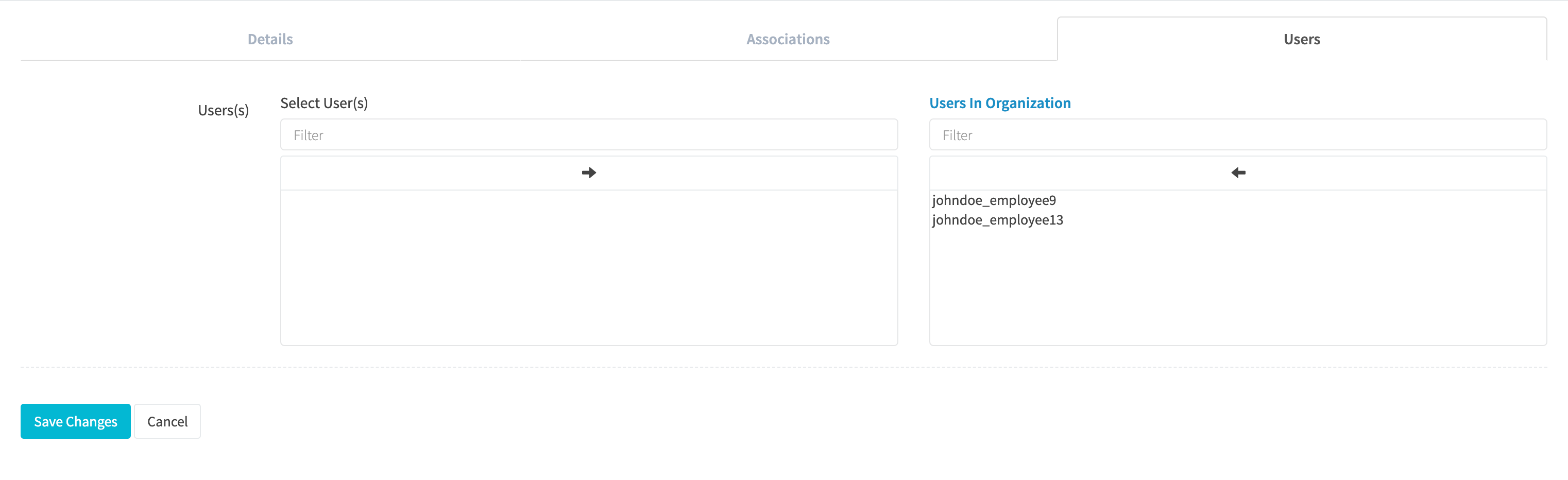
¶ User
Select one or more supervisor or administrator users to place within the organization.