¶ Campaign
The campaign is a central part of RevCent. Every sale and associated entity is created with the campaign attribute. This allows advanced filtering and segmentation when viewing reports, sales, etc.
¶ View Campaigns
View all campaigns by clicking the All Campaigns link on the sidebar or going to https://revcent.com/user/campaigns
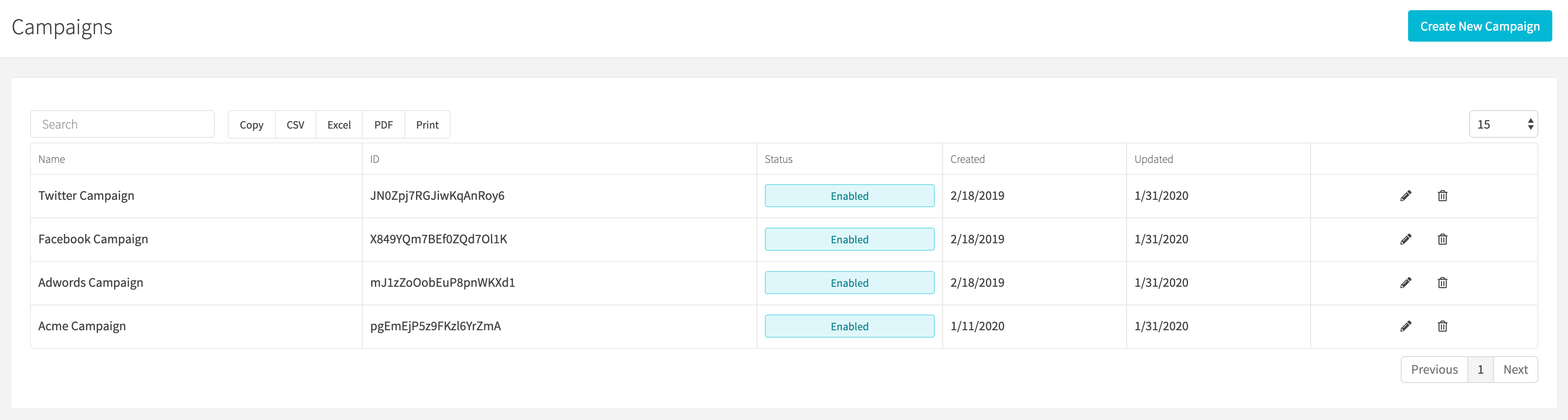
¶ Create Or Edit A Campaign
Create a new campaign by clicking the Create Campaign link on the sidebar, the Create New Campaign button when viewing all campaigns or go to https://revcent.com/user/new-campaign
Edit an existing campaign by clicking the edit button when viewing all campaigns.
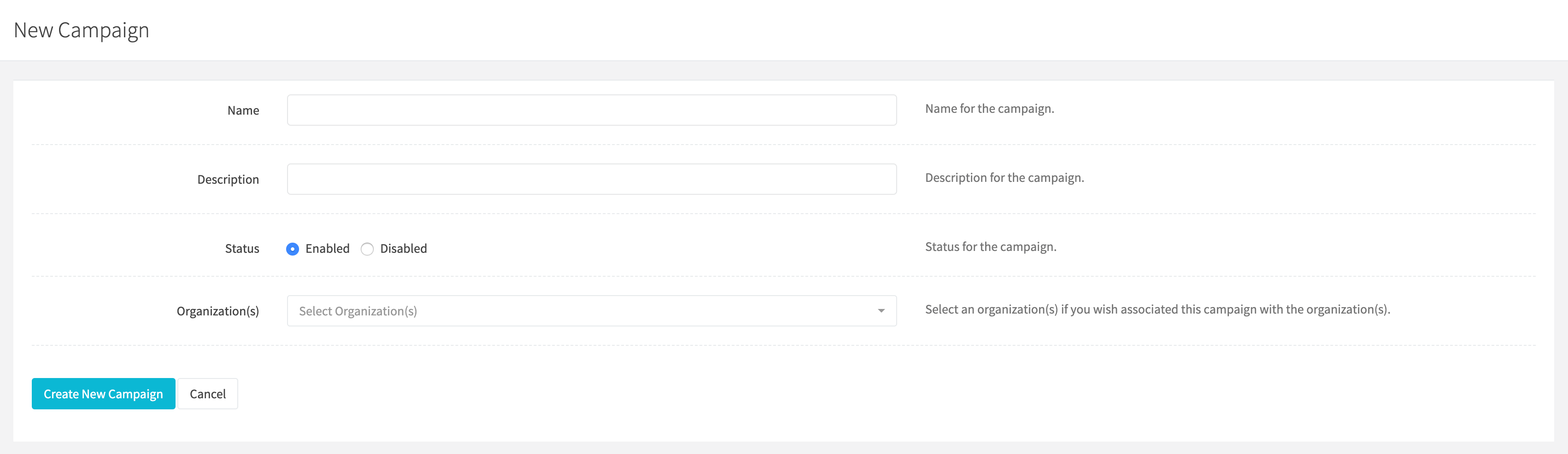
¶ Name
Enter a name for the campaign. Required.
¶ Description
Enter a description for the campaign.
¶ Status
Set the status of the campaign.
¶ Organization
Select an organization to associate with the campaign. Optional.