¶ User
A user within RevCent is a sub-user of a main RevCent account. A user account can be created as an Administrator with administrative permissions, a Supervisor with specific permissions and ability restrictions within an organization, or an Employee with specific permissions within an organization.
¶ Hierarchy
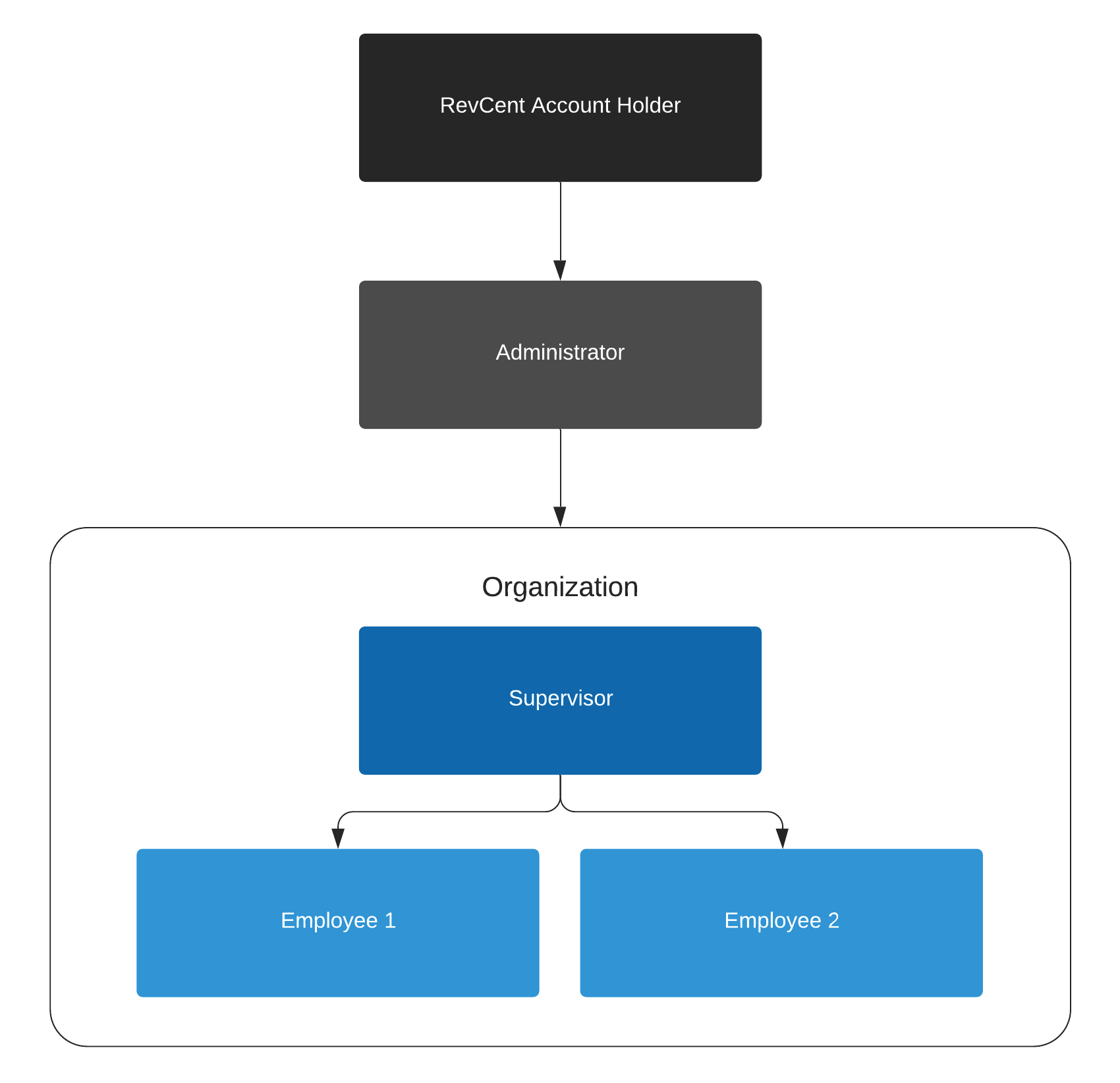
¶ Capabilities
Dashboard availability, organization requirement and permissions are determined by the user type. Supervisors and employees are required to be within an organization.
| User Type | Dashboard | Organization | Permissions |
|---|---|---|---|
| Account Owner | Yes | No | All |
| Administrator | Yes | No |
Can:
Cannot:
|
| Supervisor |
Optional. Can be enabled or disabled by Account Owner or Administrator |
Yes. User must be placed in an organization(s). |
Can:
Cannot:
|
| Employee | No | Yes. User must be placed in an organization(s). |
Can:
Cannot:
|
¶ Customer Notes
All users have the ability to create notes for a customer and specific entities related to a customer. For example, when viewing a sale details page, you can create a note for a sale that will simultaneously attach the note to the customer related to the sale. This allows you to view all notes for a customer and related entities from any page that is specific to the customer.
Click the blue button at the bottom right of the page to view/create customer note(s).

¶ View Customer Notes
View customer notes when on a customers' detail page, or a details page of an entity related to a customer.
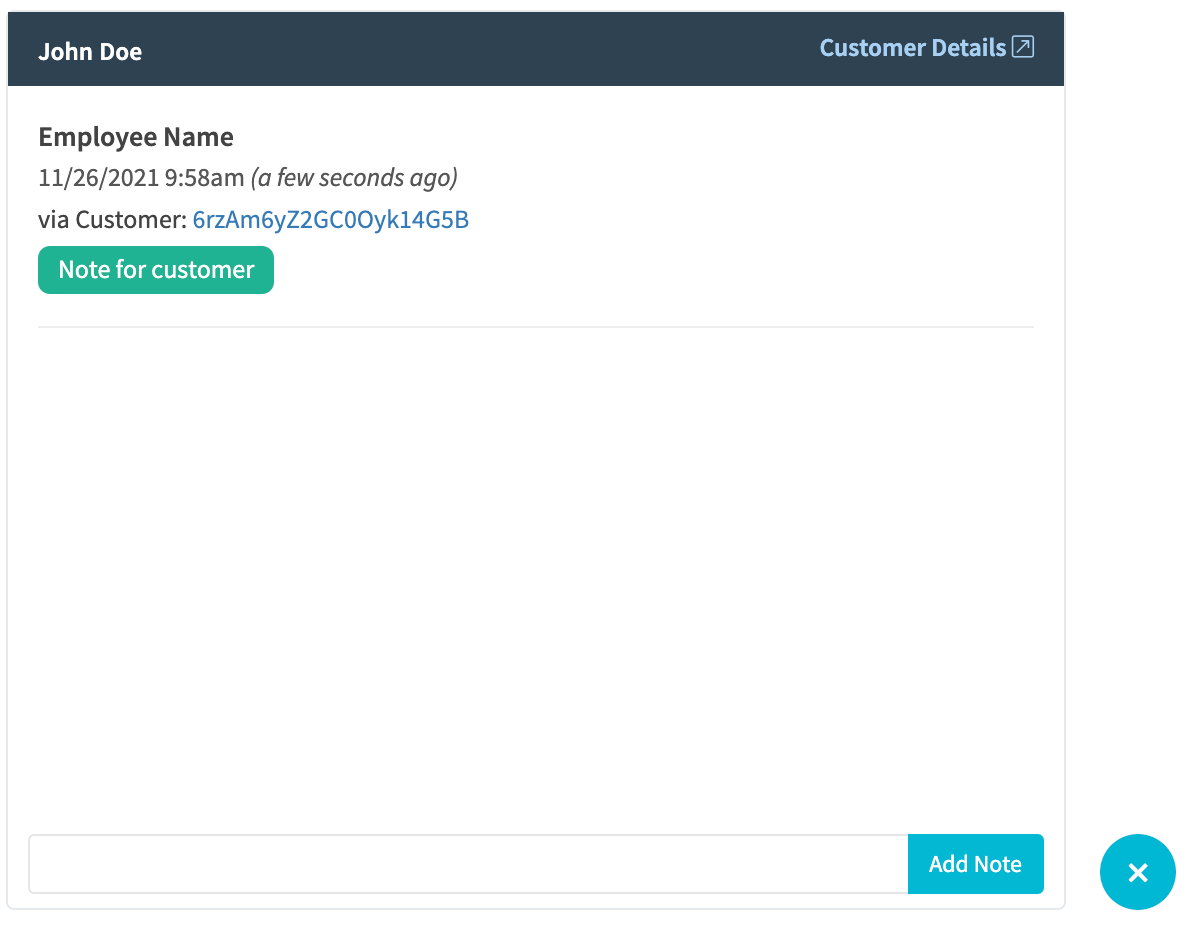
- Click the blue note button on the bottom right corner of the page.
- The customer notes window will appear.
- View all notes related to the customer.
- Each note will indicate the user, date, time and specific page the note was created.
¶ Create A Customer Note
Create a note on a details page for a customer or an entity related to a customer.
- Click the blue note button on the bottom right corner of the page.
- The customer notes window will appear.
- Enter the note you wish to create.
- Click the blue Add Note button.
- The note will be attached to the related entity you are viewing, as well as the customer.
¶ View Users
View all users by clicking the Users link on the sidebar in the Organizations dropdown or go to https://revcent.com/user/users
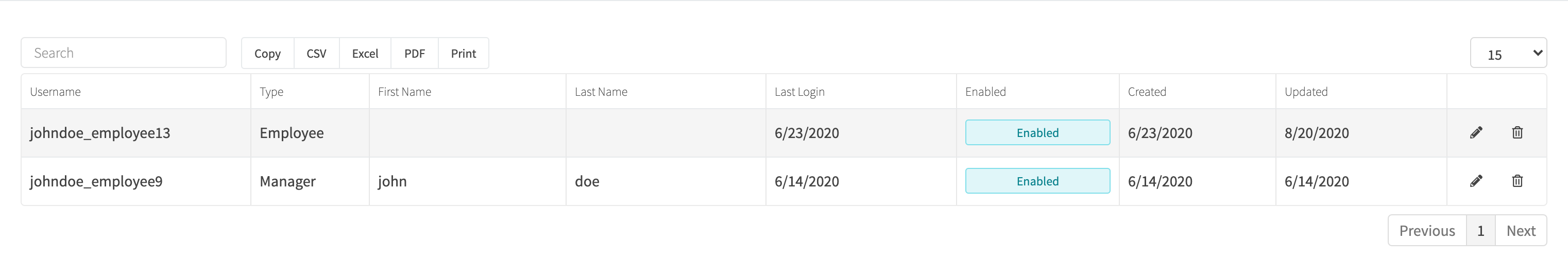
¶ Create or Edit A User
Create a new user by clicking the Create New User button when viewing all users or go to https://revcent.com/user/new-user
Edit an existing user by clicking the edit button when viewing all users.
¶ Details
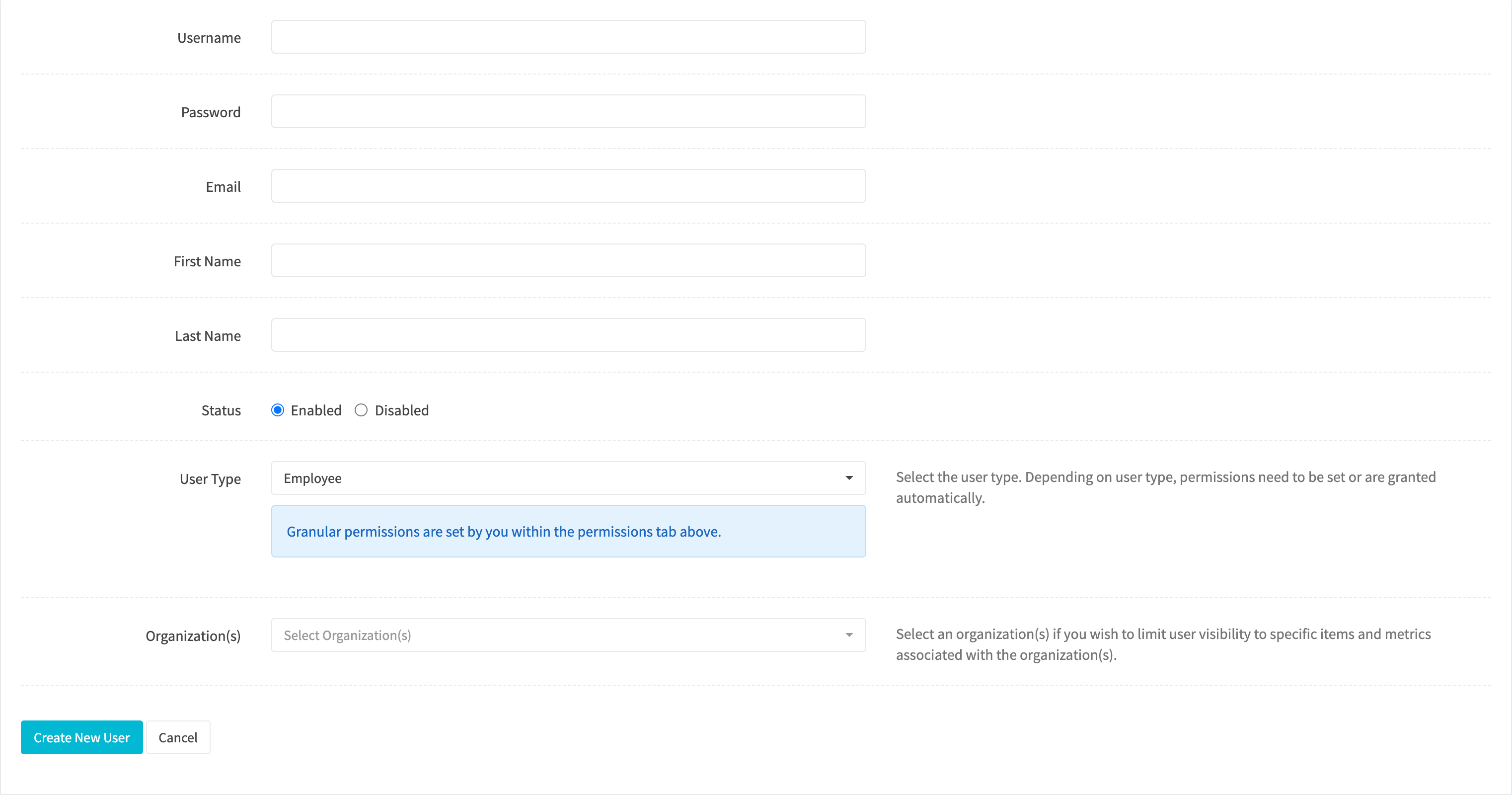
¶ Username
Set a username for the user. This must be unique.
¶ Password
Set a password for the user
Set an email for the user. This must be unique.
¶ First Name
Set the first name for the user.
¶ Last Name
Set the last name for the user.
¶ Status
Set the status for the user.
¶ User Type
Select the user type. Depending on user type, permissions need to be set or are granted automatically.
Options:
- Administrator: An administrator account will be able to perform all actions the main account holder can, except the following: Create or modify API accounts. Create or modify another administrator. An administrator account is not assigned any organization(s).
- Supervisor: A supervisor account must be assigned to an organization(s), with abilities and permissions set by the account creator. Dashboard, employee account creation and employee account modification abilities are optional and can be set by the account holder or administrator(s).
- Employee: An employee account must be assigned to an organization(s), with permissions set by the account creator. Dashboard is not available to employee accounts.
¶ Organization
Assign the user to one or more existing organizations. Required for Supervisor and Employee user types.
¶ Abilities
Ability restrictions can be put in place for a supervisor or employee user. Employee users are only giving the ability to view list pages. Employee users cannot have access to a dashboard, AdWords nor create or modify accounts.
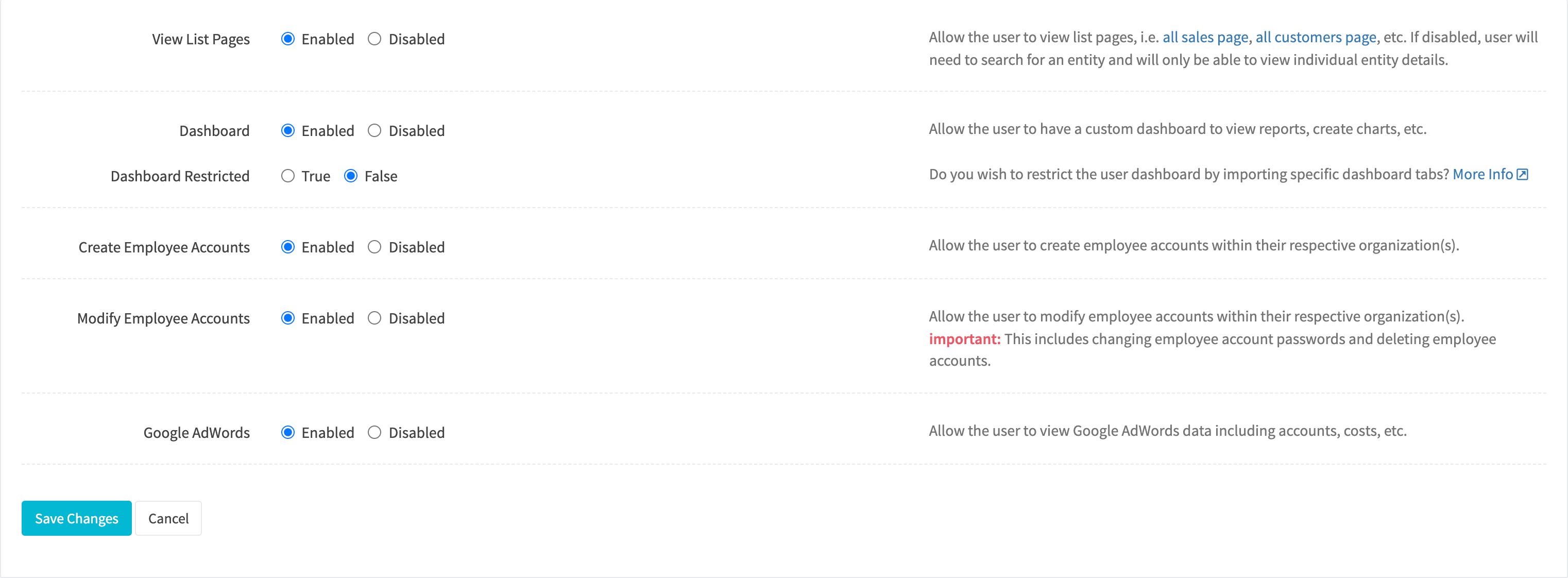
¶ View List Pages
Allow the user to view list pages, i.e. all sales page, all customers page, etc. If disabled, user will need to search for an entity and will only be able to view individual entity details. Supervisor or employee user.
¶ Dashboard
Allow the user to have a custom dashboard to view reports, create charts, etc. If enabled, you can restrict the dashboard to specific tabs. Read more about dashboard restrictions below. Supervisor user only.
¶ Create Employee Accounts
Allow the user to create employee accounts within their respective organization(s). Supervisor user only.
¶ Modify Employee Accounts
Allow the user to modify employee accounts within their respective organization(s). Supervisor user only.
important: This includes changing employee account passwords and deleting employee accounts.
¶ Google AdWords
Allow the user to view Google AdWords data including accounts, costs, etc. Supervisor user only.
¶ Restricted Dashboard
You have the ability to limit a supervisor users' dashboard to specific tabs, which have been pre-created by you within your own dashboard. Select “True” for Dashboard Restricted and a Dashboard Tab(s) area will appear.
Note: A restricted dashboard prevents the user from changing any tab or panel settings. The user will not be able to create or modify the dashboard. This includes creating new tabs, creating new panels, modifying filters, queries, metrics, elements, etc. The user will only be able to modify the date range for the panel queries.
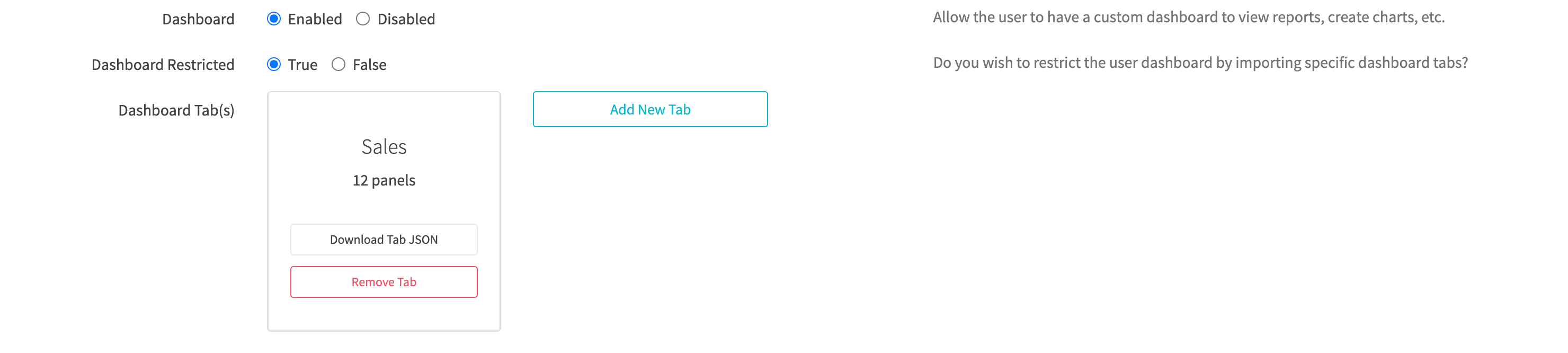
¶ Dashboard Tab(s)
Click the Add New Tab button to import pre-created tabs. Select the tab JSON file on your local computer to import the tab. The tab JSON file can be created by exporting a dashboard tab from within your own dashboard. The imported tab will be restricted to only the panels and panel queries you set up within your own dashboard before exporting. You build the tab within your own dashboard, containing the panels with specific queries you wish the user to view, and export the tab when finished. If you do not import any tabs for a restricted dashboard, the user will have an empty dashboard.
¶ Activity
You can view the logged in activity for a specific user, showing what the user has done within the RevCent web app. Activity includes page visits, searches, actions and notes. You have the ability to filter by date range, allowing you to see activity during a given time period.
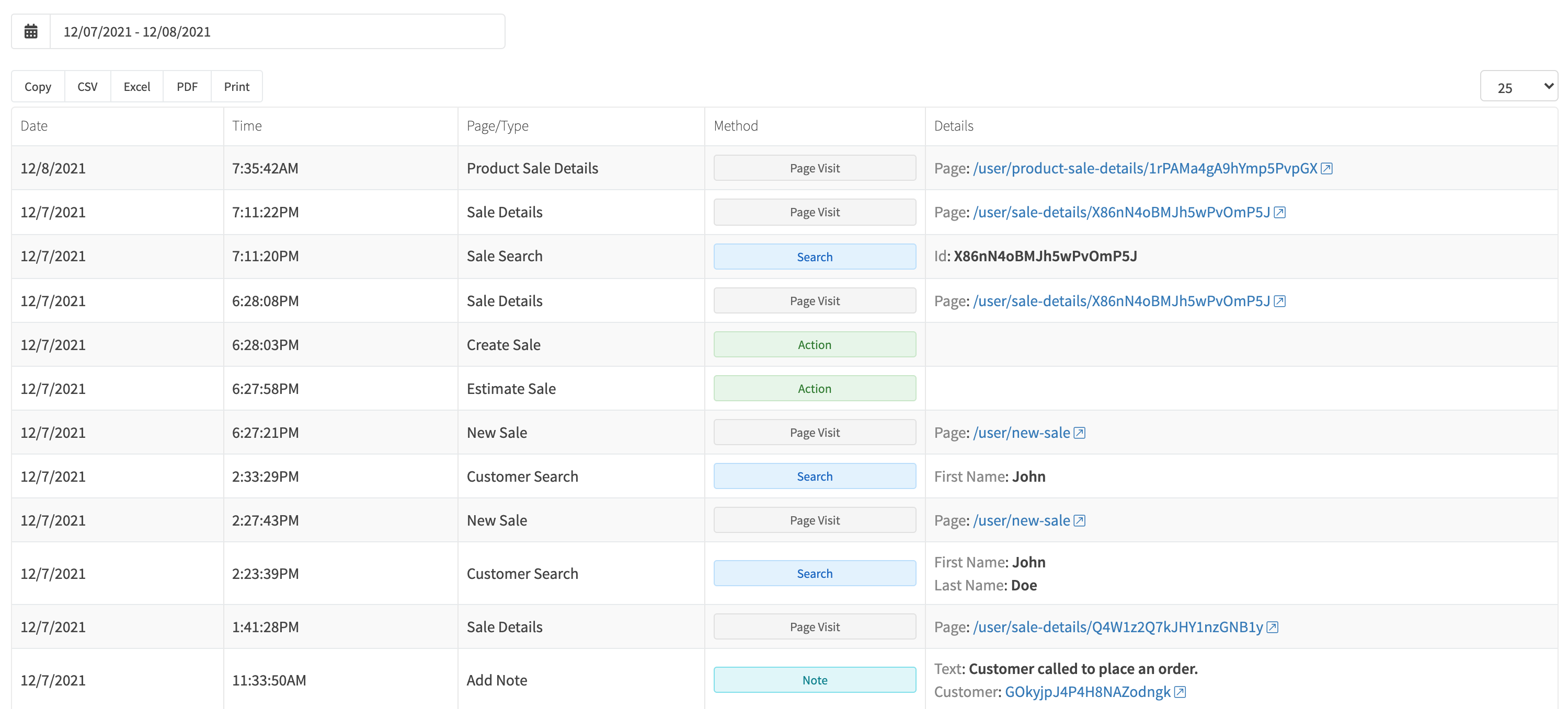
¶ Permissions
Specific permissions can be assigned to a supervisor or employee user. Permissions are listed below, each per row, indicating the permission type and method. Each can be enabled or disabled when modifying the supervisor or employee user.
| Type | Method |
|---|---|
| api_call | retrieve |
| campaign | create |
| campaign | delete |
| campaign | edit |
| campaign | retrieve |
| chargeback | create |
| chargeback | edit |
| chargeback | retrieve |
| check_direct | retrieve |
| coupon | create |
| coupon | delete |
| coupon | edit |
| coupon | retrieve |
| coupon | validate |
| coupon_profile | create |
| coupon_profile | delete |
| coupon_profile | edit |
| coupon_profile | retrieve |
| customer | add_card |
| customer | create |
| customer | edit |
| customer | retrieve |
| customer_card | delete |
| customer_card | retrieve |
| discount | retrieve |
| fraud_detection | create |
| fraud_detection | edit |
| fraud_detection | retrieve |
| fraud_detection_request | retrieve |
| hosted_endpoint | create |
| hosted_endpoint | delete |
| hosted_endpoint | edit |
| hosted_endpoint | retrieve |
| hosted_link | create |
| hosted_link | delete |
| hosted_link | edit |
| hosted_link | retrieve |
| hosted_page | create |
| hosted_page | delete |
| hosted_page | edit |
| hosted_page | retrieve |
| hosted_page_template | create |
| hosted_page_template | delete |
| hosted_page_template | edit |
| hosted_page_template | retrieve |
| image | upload |
| invoice | create |
| invoice | retrieve |
| invoice_profile | create |
| invoice_profile | delete |
| invoice_profile | edit |
| invoice_profile | retrieve |
| license_key | create |
| license_key | delete |
| license_key | enable |
| license_key | expire |
| license_key | retrieve |
| license_key | retrieve_value |
| license_key_profile | create |
| license_key_profile | delete |
| license_key_profile | enable |
| license_key_profile | retrieve |
| note | create |
| offline_payment | retrieve |
| payment_profile | create |
| payment_profile | delete |
| payment_profile | edit |
| payment_profile | retrieve |
| paypal_dispute | retrieve |
| paypal_transaction | retrieve |
| pending_refund | retrieve |
| pending_sale_profile | create |
| pending_sale_profile | delete |
| pending_sale_profile | edit |
| pending_sale_profile | retrieve |
| product | create |
| product | delete |
| product | edit |
| product | retrieve |
| product_sale | refund |
| product_sale | retrieve |
| query | retrieve |
| quota_account | credit |
| quota_account | debit |
| quota_account | edit |
| quota_account | retrieve |
| quota_account_ledger_entry | retrieve |
| quota_unit | create |
| quota_unit | delete |
| quota_unit | edit |
| quota_unit | retrieve |
| quota_unit_group | create |
| quota_unit_group | delete |
| quota_unit_group | edit |
| quota_unit_group | retrieve |
| revenue | retrieve |
| sale | create |
| sale | estimate |
| sale | retrieve |
| sale | void |
| salvage_transaction | process |
| salvage_transaction | retrieve |
| shipping | capture |
| shipping | edit |
| shipping | estimate |
| shipping | refund |
| shipping | retrieve |
| smtp_message | retrieve |
| subscription | edit |
| subscription | estimate |
| subscription | refund_transaction |
| subscription | renew |
| subscription | retrieve |
| subscription_profile | create |
| subscription_profile | delete |
| subscription_profile | edit |
| subscription_profile | retrieve |
| subscription_renewal | refund |
| subscription_renewal | retrieve |
| tax | capture |
| tax | estimate |
| tax | refund |
| tax | retrieve |
| transaction | create_refund |
| transaction | retrieve |
| trial | cancel |
| trial | estimate |
| trial | expire |
| trial | extend |
| trial | retrieve |
| trial | shorten |
| upsell_profile | create |
| upsell_profile | delete |
| upsell_profile | edit |
| upsell_profile | retrieve |
| usage_account | edit |
| usage_account | retrieve |
| usage_account_invoice | charge |
| usage_account_invoice | edit |
| usage_account_invoice | refund |
| usage_account_invoice | retrieve |
| usage_item | create_entry |
| usage_item | edit |
| usage_item | retrieve |
| usage_item_entry | edit |
| usage_item_entry | retrieve |
| usage_item_invoice | edit |
| usage_item_invoice | retrieve |
| usage_profile | create |
| usage_profile | delete |
| usage_profile | edit |
| usage_profile | retrieve |