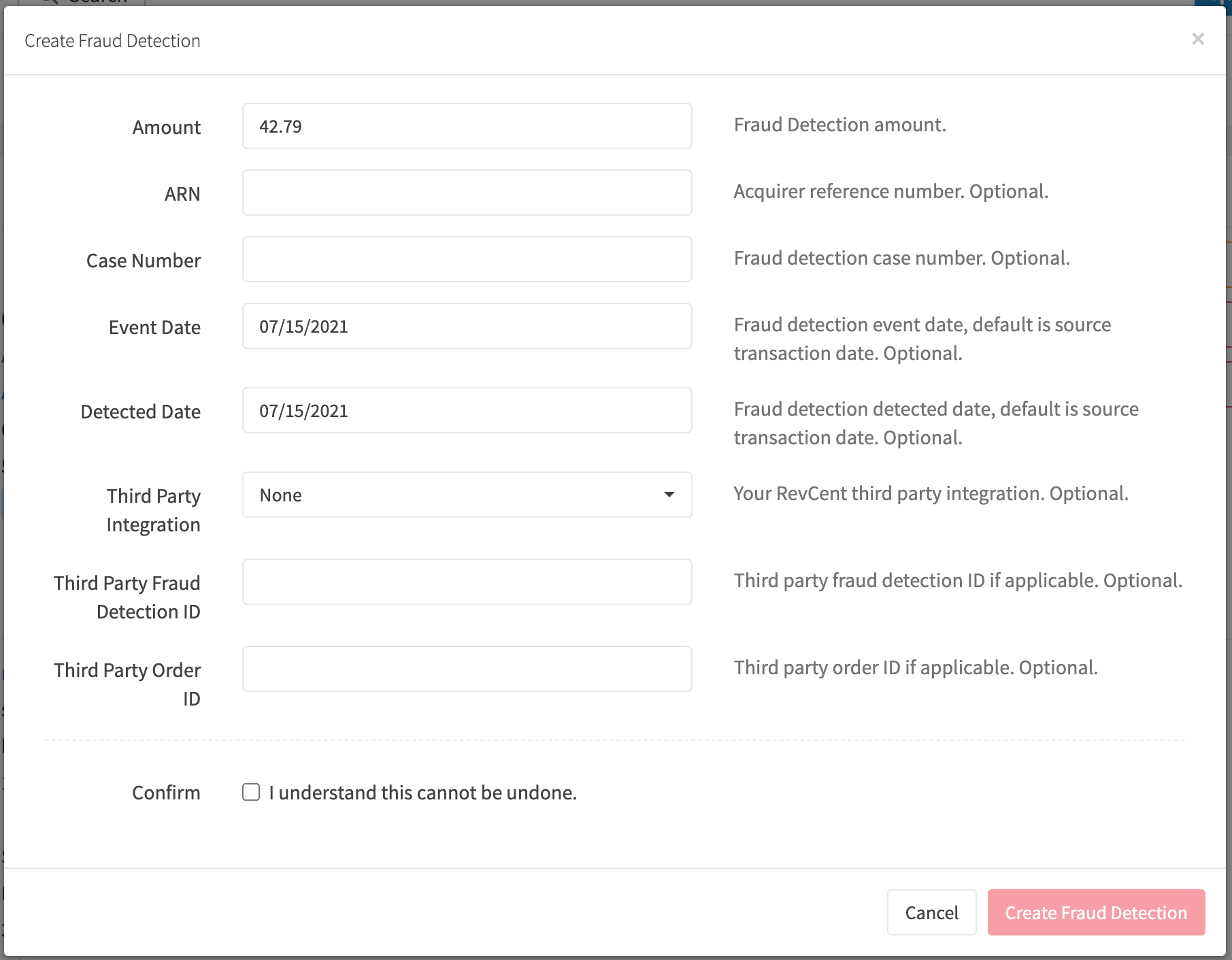¶ PayPal Transaction
¶ View PayPal Transactions
View all PayPal transactions by clicking Payments > PayPal > Transactions the sidebar or going to https://revcent.com/user/paypal-transactions

¶ PayPal Transaction Details
View a PayPal transactions' details via searching for the PayPal transaction in the top navigation search box, or clicking on the PayPal transaction ID when viewing all PayPal transactions.
The PayPal transaction details page will display all related entities related to the PayPal transaction, i.e. sale, products sold, shipping, tax, etc.
¶ Issue Refund
You cannot issue a refund directly via a PayPal transaction. In order to run detailed metrics reports, you instead want to refund the entity related to the transaction, i.e. Sale, Product Sale, Shipping, or Tax.
¶ Create A Fraud Detection
You can mark a PayPal transaction as being fraud. Click the Fraud Detection button and enter the fields in the form. Once a fraud detection has been created for a PayPal transaction it cannot be undone.