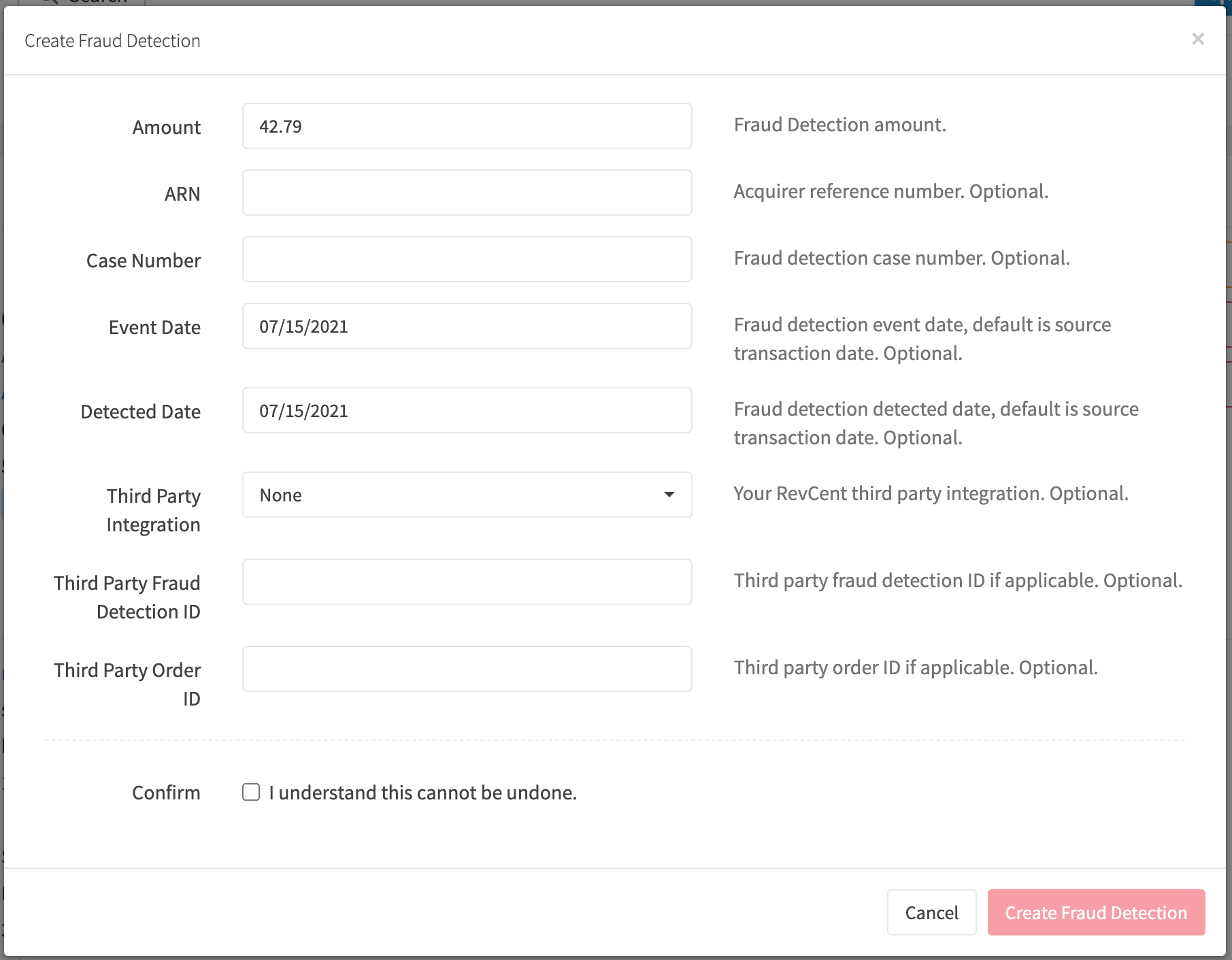¶ Transaction
A transaction, also known as a credit card transaction, within RevCent is created when a customers' credit card is processed with a merchant gateway, either successfully or unsuccessfully.
¶ View Transactions
View all transactions by clicking Payments > Credit Card > Transactions in the sidebar or go to https://revcent.com/user/transactions
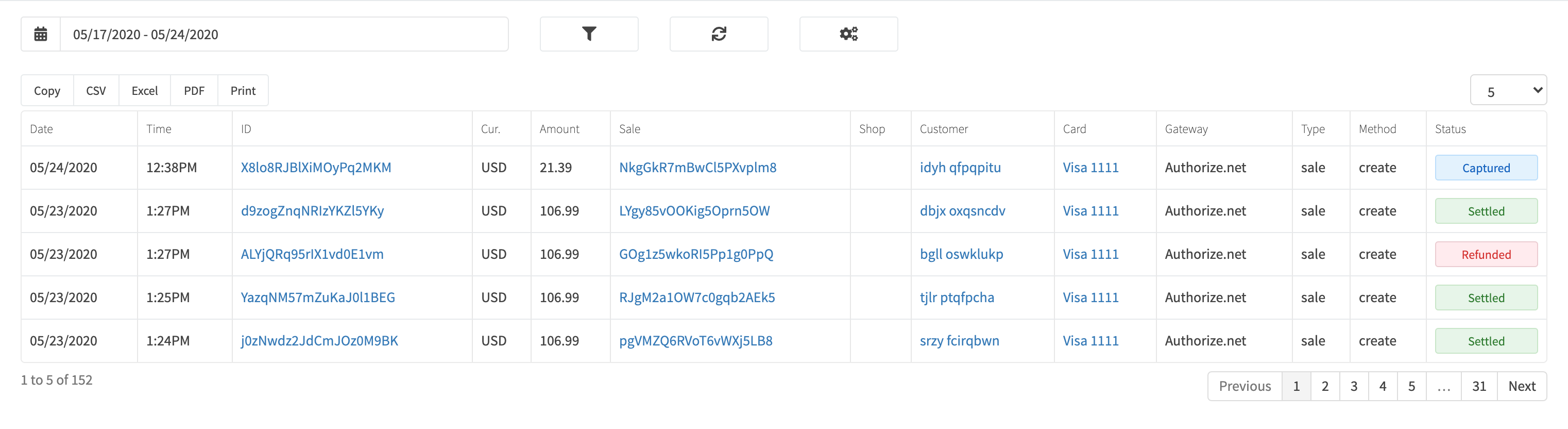
¶ Transaction Details
View a transactions' details by searching for the transaction in the top navigation search box, or clicking on the transaction ID when viewing all transactions.
The transaction details page will display all related entities related to the transaction, i.e. sale, products sold, shipping, tax, subscriptions, etc.
¶ Issue Refund
You can refund a transaction be clicking the Refund button. Enter the amount of the refund, or leave blank to use the entire transaction amount. When refunding a credit card transaction, a pending refund is created, which is then processed once the transaction has settled with the merchant gateway. A pending refund cannot be reversed or cancelled.
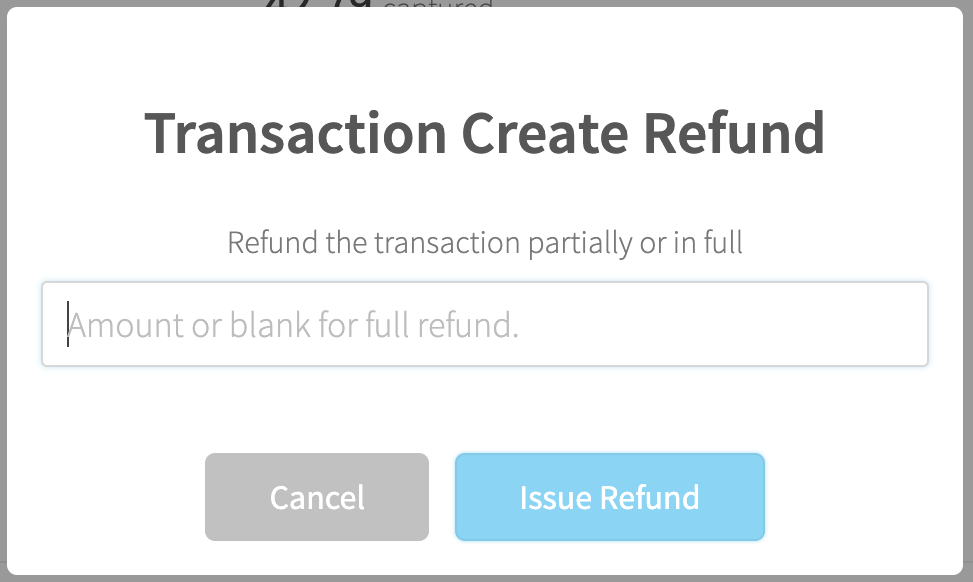
¶ Create A Chargeback
You can mark a credit card transaction as having a chargeback. Click the red Chargeback button when viewing a transaction. Please read more about creating a chargeback at the Chargeback page.
¶ Create A Fraud Detection
You can mark a credit card transaction as being fraud. Click the Fraud Detection button and enter the fields in the form. Once a fraud detection has been created for a transaction it cannot be undone. You can also use a third party integration for automatic fraud detection, which will create a fraud detection entity within RevCent and attach it to the source transaction, as well as all other related entities, automatically without having to manually create a fraud detection.