¶ Invoice
An invoice in RevCent is a pending sale that can be paid via a Hosted Page or processed manually within the RevCent web app. You create an invoice the same as if you were creating a sale, except you specify a different payment method.
Note: You must specify an Invoice Profile when creating an invoice. If you have not created an Invoice Profile, go to the Create Invoice Profile section for more information on creating an Invoice Profile.
¶ Create An Invoice
¶ Before You Start
Creating an invoice required that at least one invoice profile has already been created. If you have not created an invoice profile in RevCent please follow the instructions on Create Invoice Profile section below.
¶ Create An Invoice via Web
An invoice is a pending sale that can be paid online via a hosted page or manually via the web app. To create an invoice you simply create a new sale in the web app and select Invoice as the Payment Type. For information on creating a new sale, view the Create A Sale guide.
¶ Create An Invoice via API
You can create an invoice via the RevCent API. For information on creating a new invoice via API, view the API Docs.
¶ View Invoices
View all invoices by clicking Revenue > Invoices > All Invoices in the sidebar or go to https://revcent.com/user/invoices
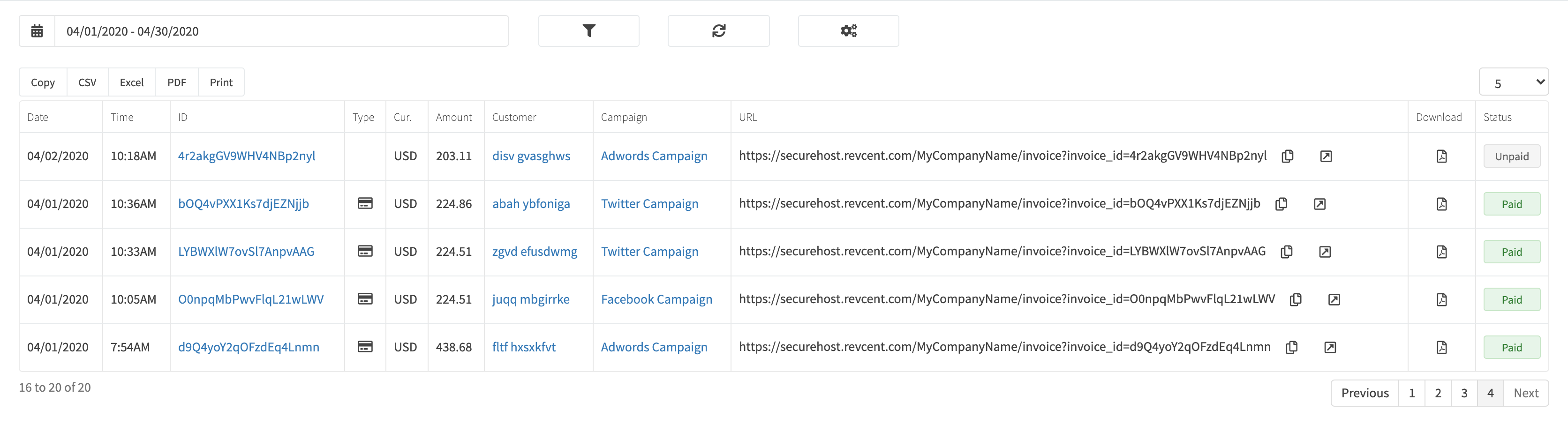
¶ Invoice Details
View an invoices' details by searching for the invoice in the top navigation search, or clicking on the invoice ID when viewing all invoices.
The invoice details page will display the status of the invoice, either paid, unpaid or void. If paid, all related entities of the invoice, i.e. products sold, shipping, tax, etc. will be displayed.
¶ Invoice URL
The URL to the hosted invoice page will be displayed. You can also download the invoice as a PDF.
¶ Pay An Invoice
A customer can pay the invoice via the hosted invoice page, or you can manually pay the invoice by clicking the Make Payment button
¶ Void/Refund An Invoice
Void a non-paid invoice by clicking the Void button when viewing the invoice details page. Once an invoice has been paid, refer to the associated sale for voiding or refunding.
¶ Invoice Profile
An invoice profile in RevCent is what dictates the hosted page and the payment profile used for payment of an invoice. An invoice profile is necessary in order to create an invoice.
¶ View Invoice Profiles
View all invoice profiles by clicking Revenue > Invoices > Invoice Profiles in the sidebar or go to https://revcent.com/user/invoice-profiles
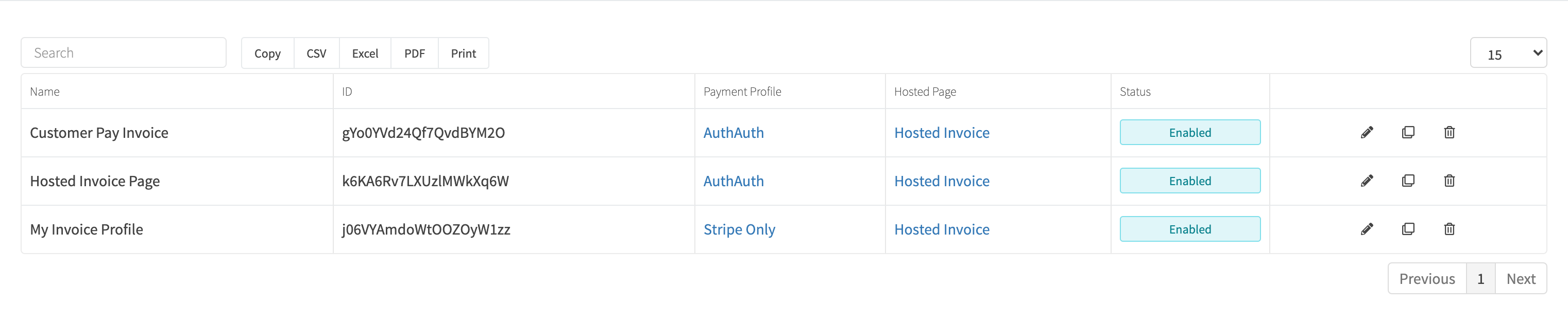
¶ Create or Edit an Invoice Profile
Create a new invoice profile by clicking the Create Invoice Profile button when viewing all invoice profiles or go to https://revcent.com/user/new-invoice-profile
Edit an existing invoice profile by clicking the edit button when viewing all invoice profiles.
¶ Before You Start
If creating an invoice profile for the first time, the entities below must have already been created.
¶ 1. Hosted Page Created
If you have not created a hosted page in RevCent please follow the instructions on Creating A Hosted Page.
¶ 2. Payment Profile Created
If you have not created a payment profile in RevCent please follow the instructions on Creating Your First Payment Profile
¶ Invoice Profile Form
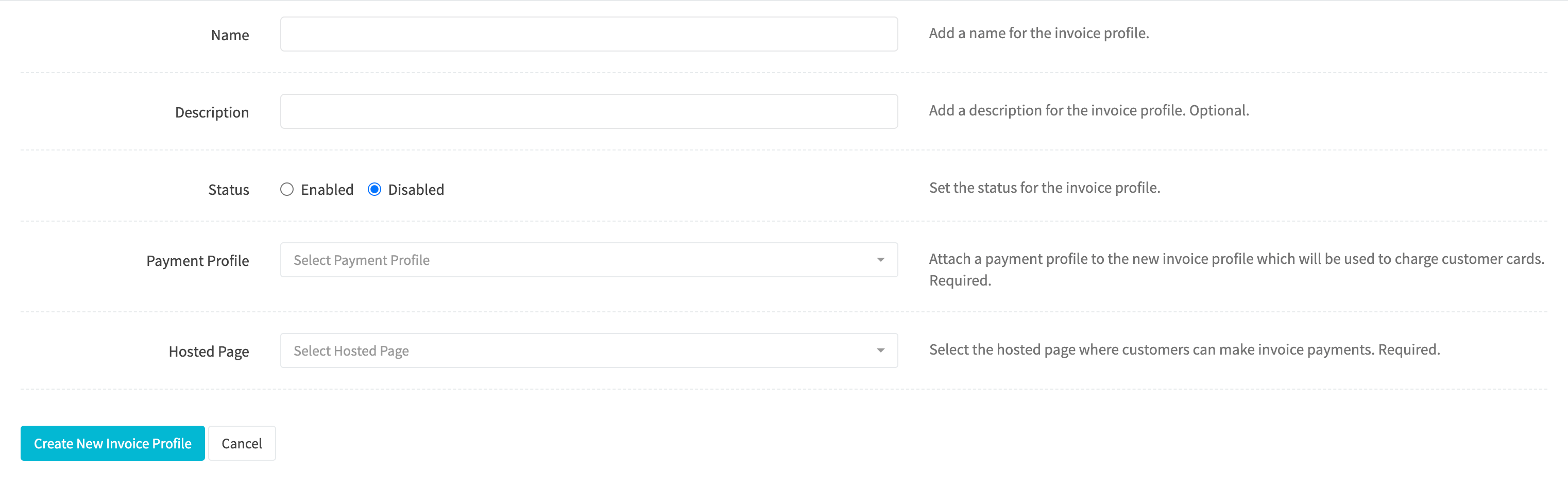
¶ Name
Enter a name for the invoice profile. Required.
¶ Description
Enter a description for the invoice profile.
¶ Status
Set the status of the invoice profile.
¶ Payment Profile
Attach a payment profile to the new invoice profile which will be used to charge customer cards. Required.
¶ Hosted Page
Select the hosted page where customers can make invoice payments. Required.