¶ Overview
This guide is for users who are just starting out and/or do not require an advanced payment profile. Learn more about payment profiles including advanced options on the Payment Profile page.
¶ Before You Start
This installation guide assumes the entities below have already been created.
¶ Gateway Created
If you have not created at least one gateway in RevCent please follow the instructions on creating a gateway.
¶ Create A Payment Profile
Create a new payment profile by going to https://revcent.com/user/new-payment-profile
¶ Basic Fields
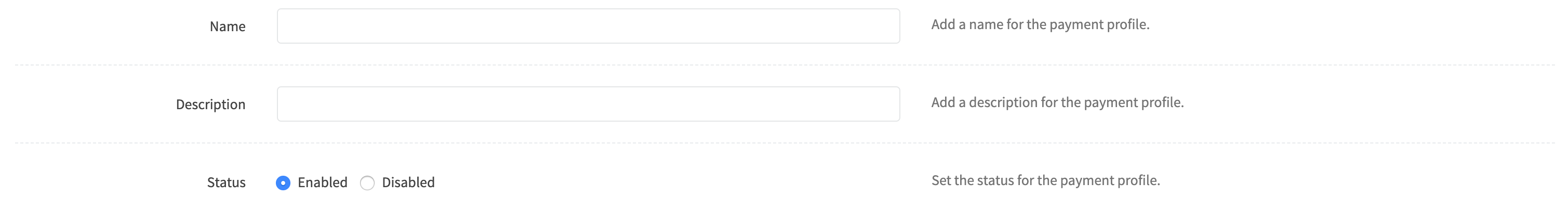
¶ Name
Enter a name for the payment profile. Required.
¶ Description
Enter a description for the payment profile.
¶ Status
Set the status of the payment profile.
¶ Payment Flow
At least one step is required in the payment flow. Follow the instructions below to create a single step payment profile
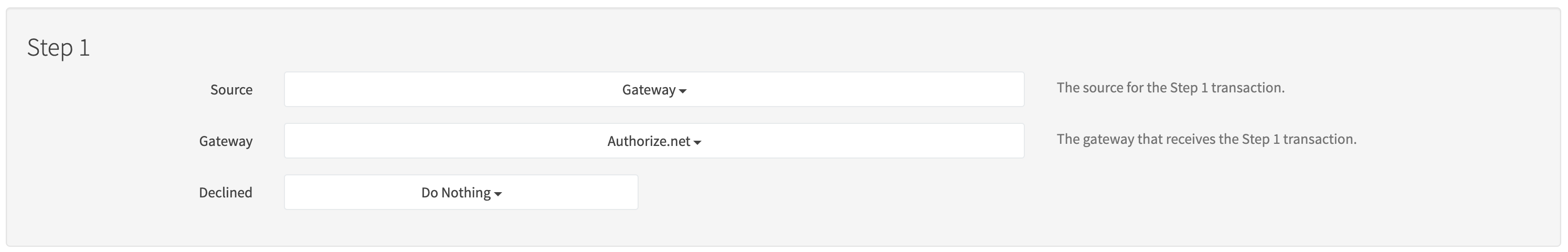
¶ Step 1
¶ Source
Select the source for the step.
Possible options:
- Gateway: Process step transaction using a specific gateway. Select this option.
- Cascade: Process step transaction using the cascade.
¶ Gateway
Select the specific gateway to process the step transaction. Select one of your gateways.
¶ Declined
The action to take if the step transaction is declined.
Modify Options:
- Do Nothing: Do nothing simply ends the payment profile process at the step. The transaction is returned as declined. Select this option.
- Don't Modify Amount: Don't Modify Amount allows you to simply proceed to another step. For example, if you wish to try another gateway without modifying the initial amount, you would choose this.
- Decrease by %: Modify the original transaction amount by a percentage decrease.
- Decrease by $: Modify the original transaction amount by a fixed dollar amount decrease.
¶ Payment Flow Complete
Click the Create New button at the bottom of the create new payment profile page.
¶ Payment Profile Created
Congratulations, you have created a payment profile. Read more on payment profiles including advanced options on the Payment Profile page.