¶ URL Parameter Set
All RevCent users have access to our in house tracking system, called Track.js. By inserting our javascript code onto each of your websites, you can track visitors across multiple domains until they ultimately make a purchase. Track.js is essential is tracking conversions in RevCent.
However, in order to properly track conversions, you need to have URL parameters saved for each visitor. This is where the URL parameter set comes in.
¶ Why Use A Parameter Set?
- Create a set of URL parameters that you want RevCent to save when visitors land on your website.
- Attach a parameter set to one or more tracking domains you have set up in RevCent.
- When a visitor comes to your website, RevCent loads the parameters from the URL parameter set and saves any matches.
¶ View URL Parameter Sets
View your URL parameter sets by clicking Tracking > Domain > URL Param Sets in the sidebar, or go to https://revcent.com/user/tracking-domain-parameter-sets
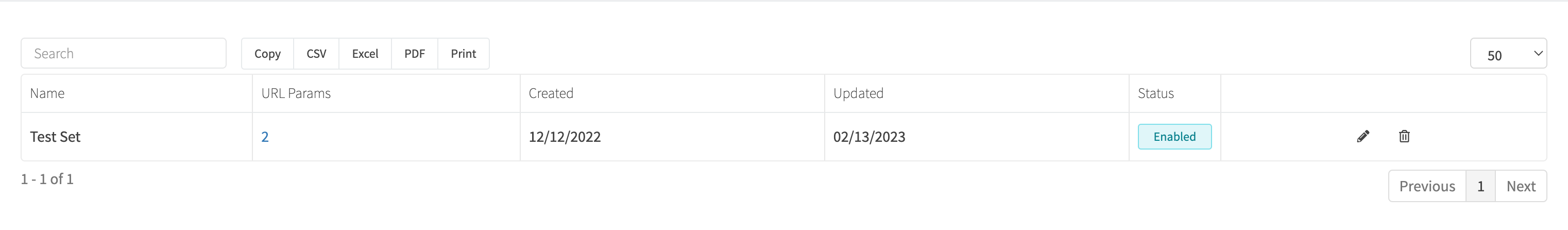
¶ Create A URL Parameter Set
Create a new URL parameter set by clicking the Create New URL Parameter Set button when viewing all URL parameter sets or go to https://revcent.com/user/new-tracking-domain-parameter-set
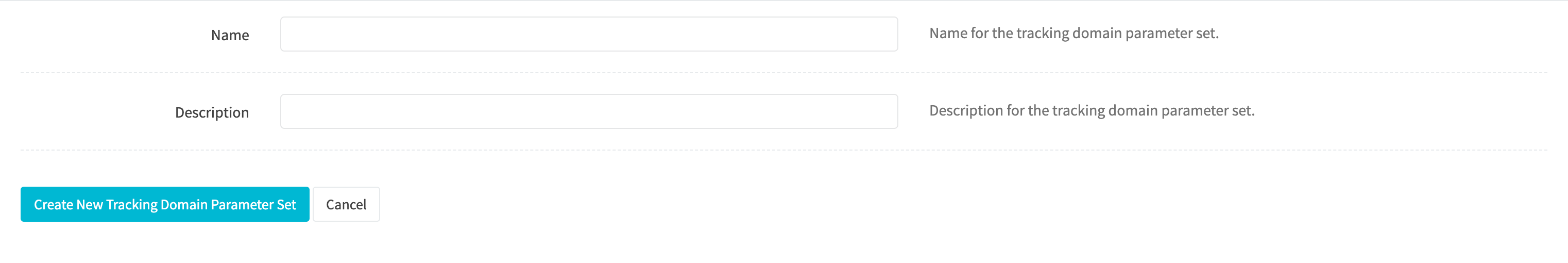
¶ Name
Enter a name for the URL parameter set.
¶ Description
Enter a description for the URL parameter set.
¶ Edit URL Parameter Set
Edit an existing URL parameter set by clicking the edit icon when viewing all URL parameter sets.
¶ Details
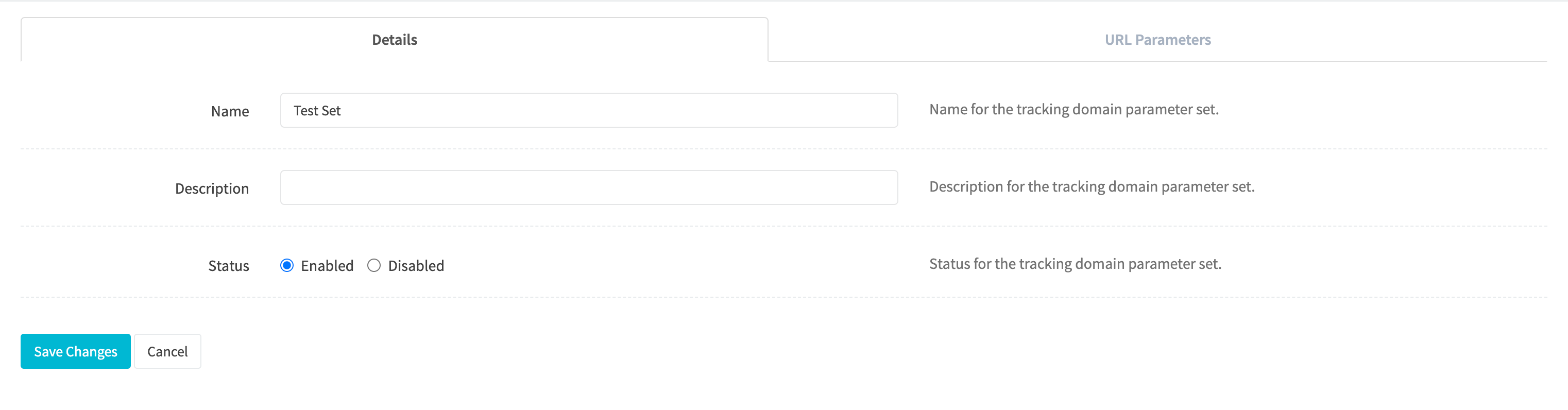
¶ Name
Enter a name for the URL parameter set.
¶ Description
Enter a description for the URL parameter set.
¶ Status
Set the status for theURL parameter set.
¶ URL Parameters
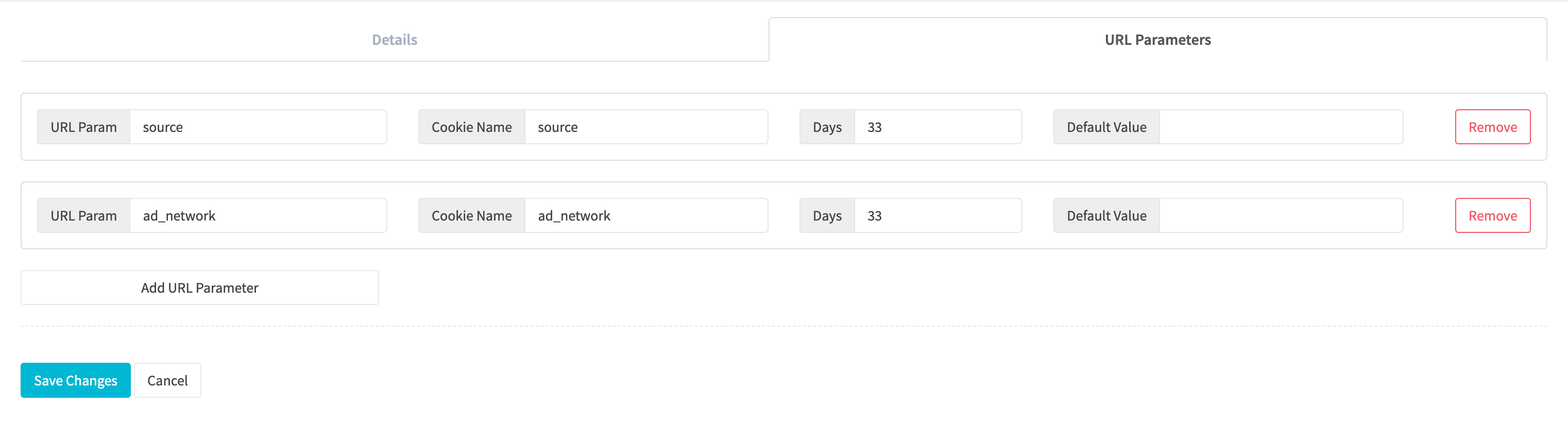
¶ URL Parameter
Each row is a URL parameter, consisting of the actual URL parameter, the cookie name, the days to save the cookie and a default value.
¶ Add URL Parameter
Add a URL parameter to the parameter set by clicking the Add URL Parameter button. Provide the URL Param, Cookie Name, Days and leave default value blank.
Don't forget to Save Changes after modifying the parameter set.