¶ Overview
You can now use our RevCent Payments plugin as an upsell supported gateway with WooFunnels. WooFunnels allows you to create one click upsells within your WooCommerce store, now with the added benefit of RevCent.
¶ Before You Start
This installation guide assumes the steps below have already been completed.
¶ RevCent Account
If you have not signed up with RevCent, please visit our Registration page and signup.
¶ RevCent Payments Plugin Installed
- If you have not installed the RevCent Payments plugin in WordPress, please follow the WooCommerce Installation Guide.
- If you already have RevCent Payments installed in WordPress, please make sure you have updated the RevCent Payments plugin to at least version 1.3.3.
¶ Third Party Shop Created
If you have not created a third party shop in RevCent please follow the instructions on Creating A Third Party Shop.
¶ Download WooFunnels
Please follow the steps carefully to ensure you are using the correct version of WooFunnels.
Note: If you already have WooFunnels with upsell support installed on your WooCommerce store, you can skip to the WooFunnels Settings section.
¶ 1. Visit WooFunnels
Visit the WooFunnels homepage to get started.
- If you have already have a WooFunnels account go ahead and login.
- If you do not have a WooFunnels account or have not purchased WooFunnels with upsell support, you will need to purchase it.
¶ 2. Download WooFunnels with Upsells
- After having purchased WooFunnels with upsell support, log into your WooFunnels account.
- After you have logged into WooFunnels, view the Your Downloads section.
- Click the download link for your WooFunnels purchase.
- Save the downloaded file to your computer. Make sure to remember where you saved the file.
¶ 3. Copy Your WooFunnels License Key
- After saving the file, view the Your API Keys section.
- Find the license key for the WooFunnels product you purchased.
- Copy and paste the license key into a text editor, or keep the page open to copy later.
¶ Install WooFunnels
Please follow the steps to install WooFunnels in your WordPress site.
¶ 1. Login To Your WordPress Site
- Go to your website and login to WordPress as an administrator.
- Proceed to step 2.
¶ 2. Go to Plugins
- After logging into your WordPress site, click the Plugins link on the left navigation.
- On the plugins page will see the Add New button at the top of the page.
- Click the Add New button.
- Proceed to step 3.
¶ 3. Install The Plugin
- You will see the Upload Plugin button at the top of the page.
- Click the Upload Plugin button.
- Click Choose File and browse to where you saved the WooFunnels download file.
- Select the WooFunnels .zip file.
- Click Install Now.
- Wait for the plugin to install.
- If the plugin was installed successfully, proceed to step 4.
¶ 4. Activate The Plugin
- Click the Activate Plugin button.
- Follow the WooFunnels wizard to set up and activate the plugin.
- Use the code you copied when logged into your WooFunnels account for activation.
¶ WooFunnels Settings
After you have downloaded, installed and activated WooFunnels you will need to ensure the proper settings are in place for upsells.
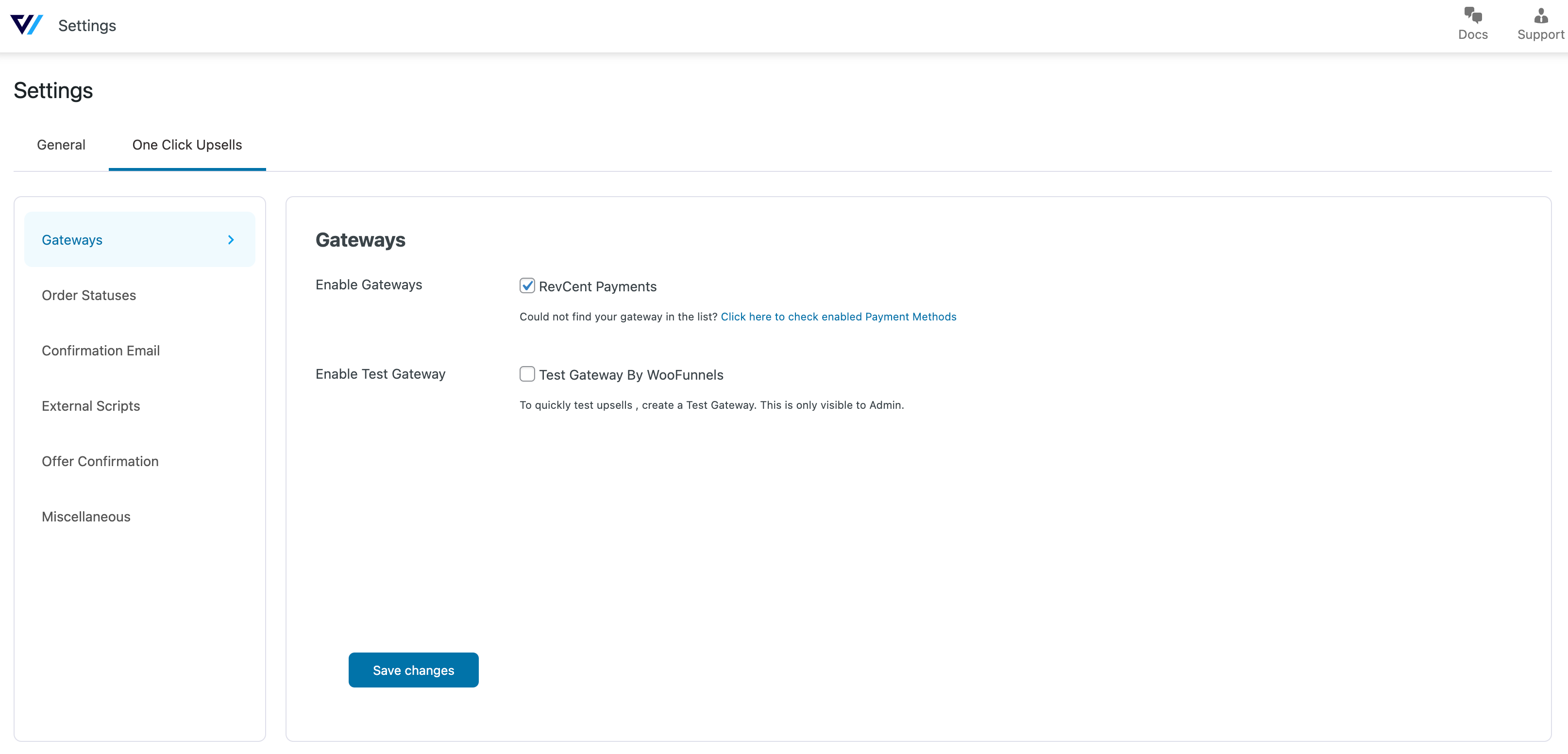
¶ WooFunnels Settings > One Click Upsells > Gateways
- Go to your website and login to WordPress as an administrator.
- After logging into your WordPress site, click the WooFunnels link on the left navigation.
- After clicking WooFunnels, click the Settings link below the WooFunnels link on the left navigation.
- After clicking Settings, click the One Click Upsells tab on the settings page.
- After clicking One Click Upsells, click Gateways.
- After clicking Gateways, make sure RevCent Payments is present and is enabled in the Gateways list.
- Make sure to Save Changes.
¶ Congratulations
You have successfully installed WooFunnels One Click Upsells and are ready to create your upsell funnels. We highly recommend you read the Individual Funnel Order Settings section below.
¶ Individual Funnel Order Settings
In an individual funnels' settings, there are order settings. The order settings determine what happens when a customer accepts an upsell offer for the specific funnel you are modifying. In the example below, we are viewing the order settings for an upsell funnel called “My Funnel”.
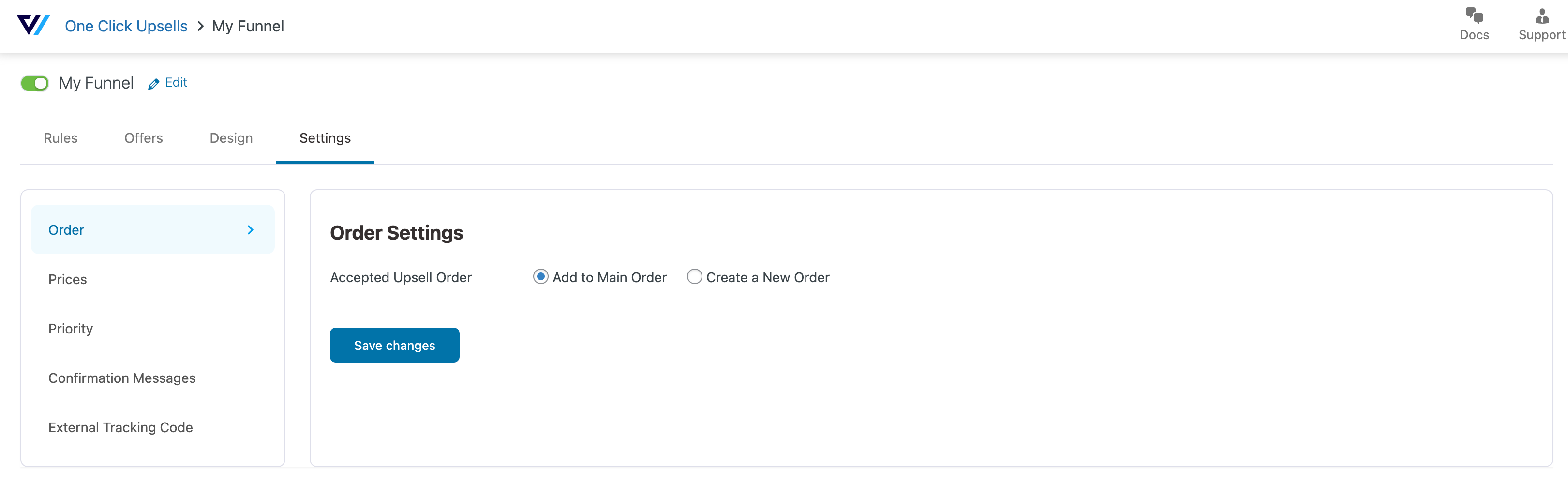
¶ Add to Main Order
If you select Add to Main Order, then RevCent will only charge the customers' card at the end of a funnel. Revcent will not charge the customers' card every time they accept an upsell offer, it will simply update the existing pending sale in RevCent according to the funnel settings. Once the funnel is complete, only then will RevCent charge the customers' card.
With this setting, you risk declined payments due to an overzealous customer that accepts multiple upsell offers without available funds. However, it will combine all accepted upsell offers into a single RevCent sale.
We highly recommend this setting if you are selling shippable products.
¶ Create a New Order
If you select Create a New Order, then RevCent will charge the customers' card and create a new sale for each accepted upsell offer.
We do not recommend this setting if you are selling shippable products, as it will create a new sale in RevCent for each upsell accepted. This will cause multiple shipments to be created for each offer for the same customer across multiple sales in RevCent. RevCent will not automatically combine shipments for the same customer if the shipments are across multiple sales.
¶ WooFunnels Help Links
If you need help setting up your funnels, or anything related to specifically to the WooFunnels plugin, please use the links below.