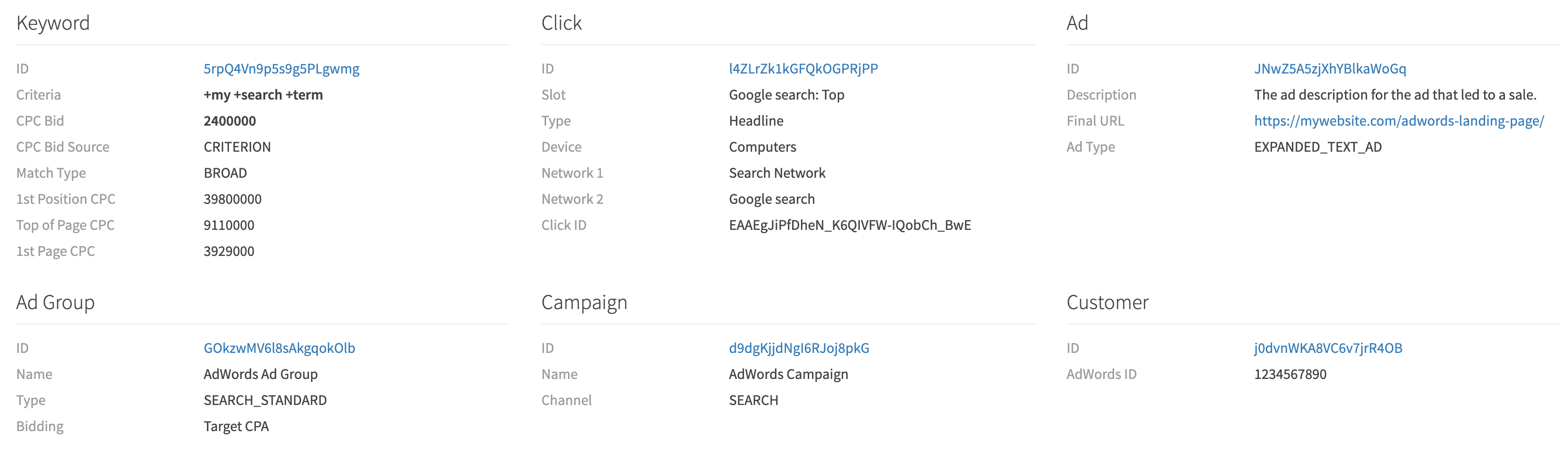¶ Google AdWords
RevCent has a direct integration with Google AdWords that allows you to track conversions and view detailed information on sales, customers, renewals and more that originated from Google AdWords.
*We highly recommend you read about the enhanced conversion tracking capabilities RevCent offers on our Conversion Tracking page.
¶ Why Integrate AdWords with RevCent?
- Track AdWords conversions to a specific RevCent sale.
- View detailed information on an AdWords click that led to a sale.
- Track visitors across domains from an originating AdWords click.
- Conduct in-depth analysis on specific AdWords data within RevCent.
- Link as many AdWords accounts as you want.
¶ Link Your AdWords Account To RevCent
In order to link your AdWords account(s) to your RevCent account you must follow a few steps. RevCent requires permission by you to access your AdWords account. Follow the steps below.
¶ Steps
- Contact RevCent via email and provide us with the ID for each AdWords account you wish to link to your RevCent account.
- RevCent will submit an access request within AdWords to become an administrator for each AdWords account ID you provide.
- You will receive a notice from Google AdWords that access has been requested by RevCent.
- Accept the request.
- Once accepted, your AdWords account will appear in RevCent and data will start being collected.
¶ Read Access Only
We only pull your ad and conversion data to enable better sales insight. RevCent will not modify any of your AdWords Ad's, Campaigns, Keywords, etc. You also cannot modify your AdWords account through RevCent. We do not offer any AdWords management tools at this time.
¶ User Privacy
RevCent will not view, share or export any of your AdWords data. Linking your account is simply a way to programmatically attribute your sales to your AdWords entities, as well as dashboard aggregations.
¶ View AdWords Accounts
Once you have granted RevCent access to your AdWords account(s), you can view them in RevCent.
View your AdWords accounts by clicking Tracking > AdWords > Accounts in the sidebar, or go to https://revcent.com/user/adwords-customers
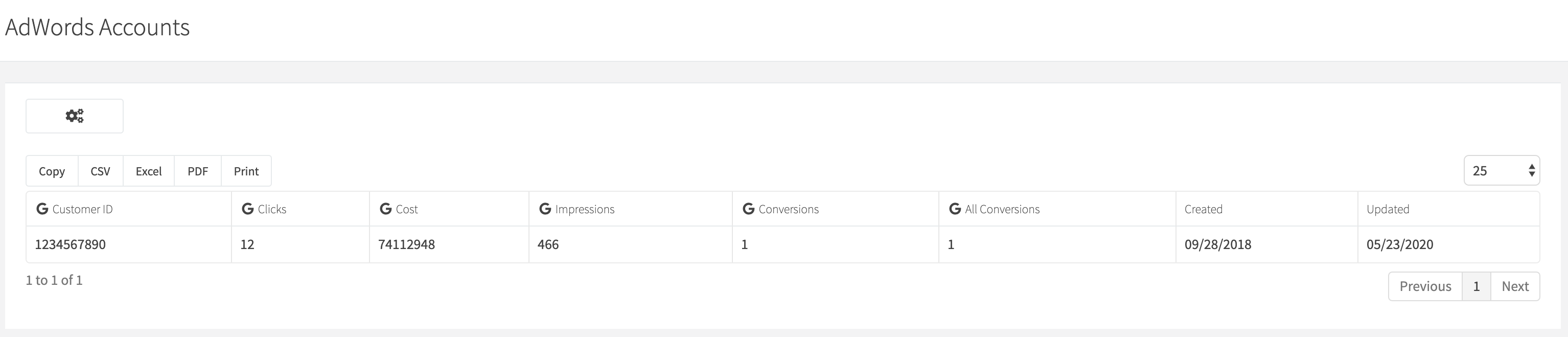
¶ Detailed AdWords Data
RevCent embeds the AdWords data for sales, customers and more throughout the web app. When viewing your sales you will always know the AdWords keyword source, the cost per acquisition and more.
¶ How Does It Work?
- RevCent connects directly to the AdWords API to retrieve instant reporting on AdWords clicks from new sales.
- RevCent also pulls all of your AdWords data into Google BigQuery for big data analytics.
- Detailed AdWords data is displayed for each sale that originated from an AdWords click, including click cost, keyword, network and more.
¶ Sales View
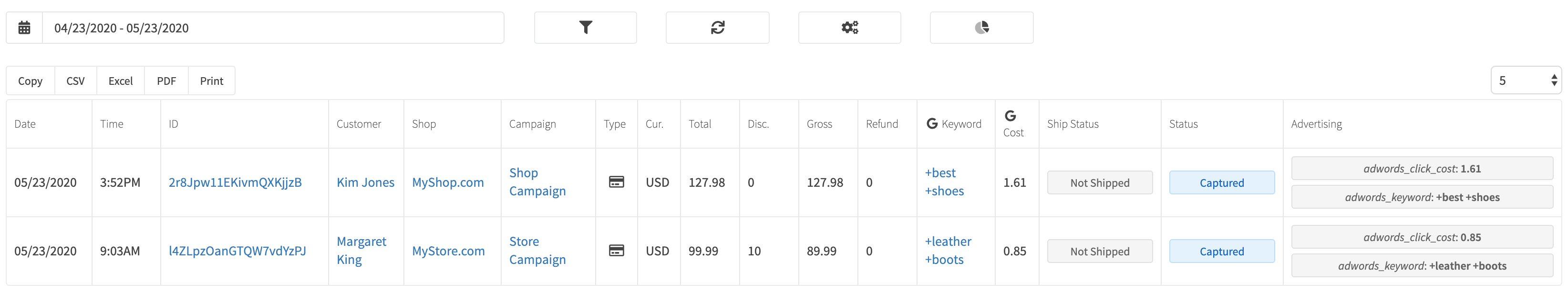
¶ Sale Click Details