¶ Overview
The upsell profile gives you the ability to set product recommendations in RevCent and have the recommendations returned. Specify product(s) that should be recommended if a customer has just purchased specific product(s), has specific product(s) in their cart, is viewing a specific product, etc.
¶ Why Create An Upsell Profile?
- You can have product recommendations returned alongside sale requests.
- Increase your revenue by selling additional products before, during or after the purchase process.
- Set up very specific upsells in order to show customers the exact product(s) you want to upsell.
- Read more about how it works.
¶ Related Information
- Creating A Sale: For information on creating a sale, view the Create A Sale guide.
- Invoices: For information on invoices and creating an invoice, view the Invoice page.
- Pending Sale: For information on creating a pending sale and its uses, view the Pending Sale page.
¶ View Upsell Profiles
View all upsell profiles by clicking the Revenue > Sales > Upsell Profiles link on the sidebar or going to https://revcent.com/user/upsell-profiles
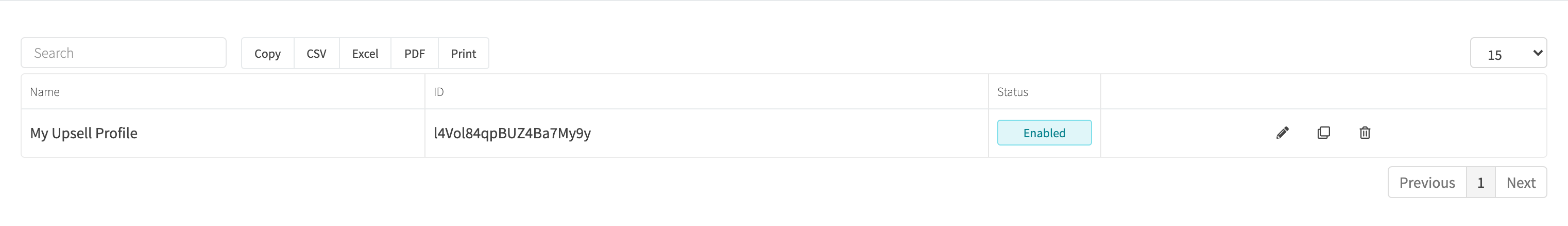
¶ Create An Upsell Profile
Create a new upsell profile by clicking the Create New Upsell Profile button when viewing all upsell profiles or go to https://revcent.com/user/new-upsell-profile
¶ Details
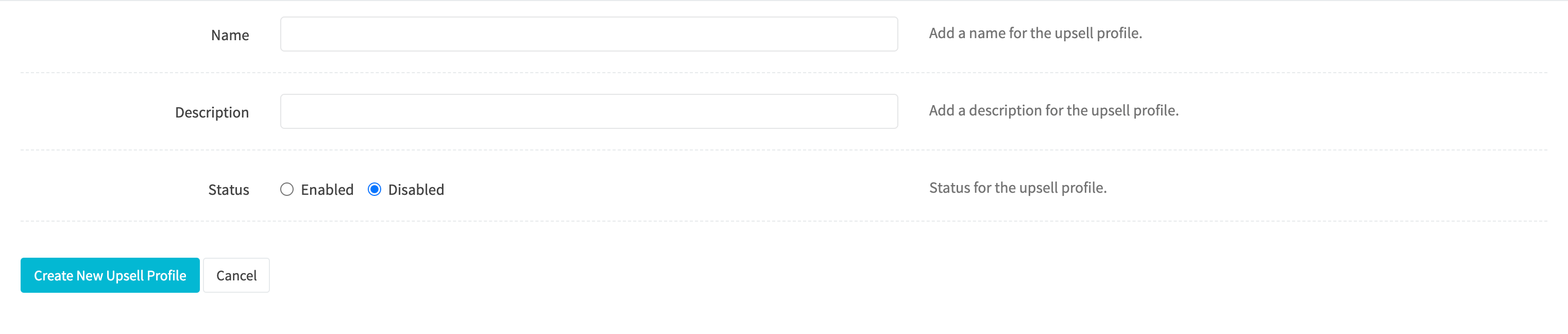
¶ Name
Enter a name for the upsell profile. Required.
¶ Description
Enter a description for the upsell profile.
¶ Status
Set the status of the upsell profile.
- Click the Create New Upsell Profile button.
- Once the upsell profile is created you will be forwarded to the Edit Upsell Profile page for the upsell profile. Please continue below.
¶ Edit An Upsell Profile
Edit an existing upsell profile by clicking the edit button when viewing all upsell profiles.
¶ Details
The basic information about the upsell profile.
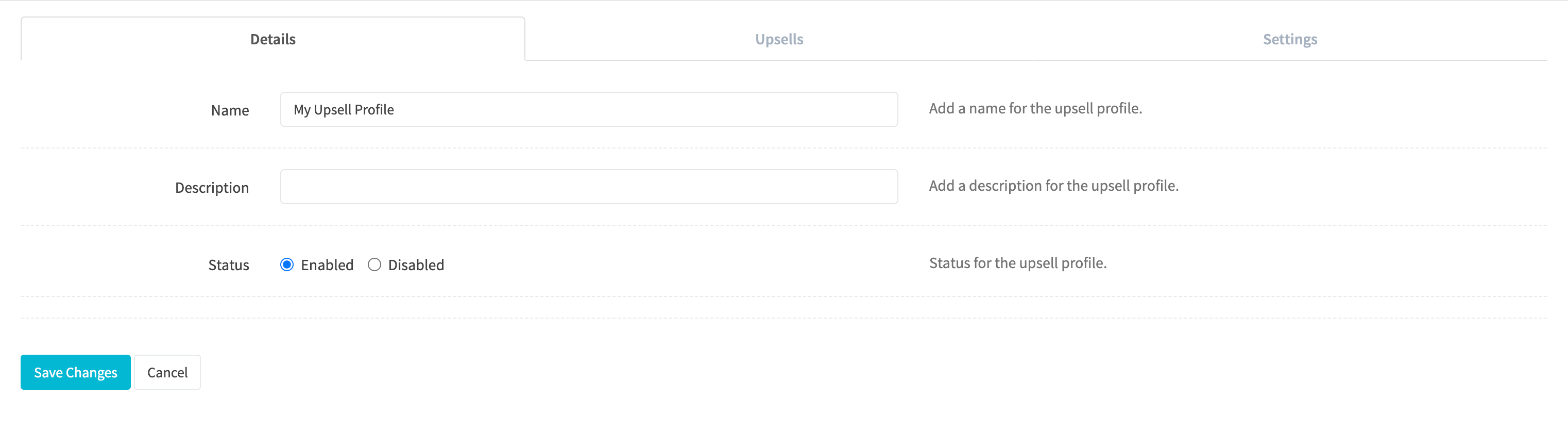
¶ Name
Enter a name for the upsell profile. Required.
¶ Description
Enter a description for the upsell profile.
¶ Status
Set the status of the upsell profile.
¶ Upsells
The upsells tab contains one or more upsells that you create. Each upsell uses an interested and recommended matching method. If a customer is interested in products or products within product groups, then the customer is recommended selected products or products within product groups.
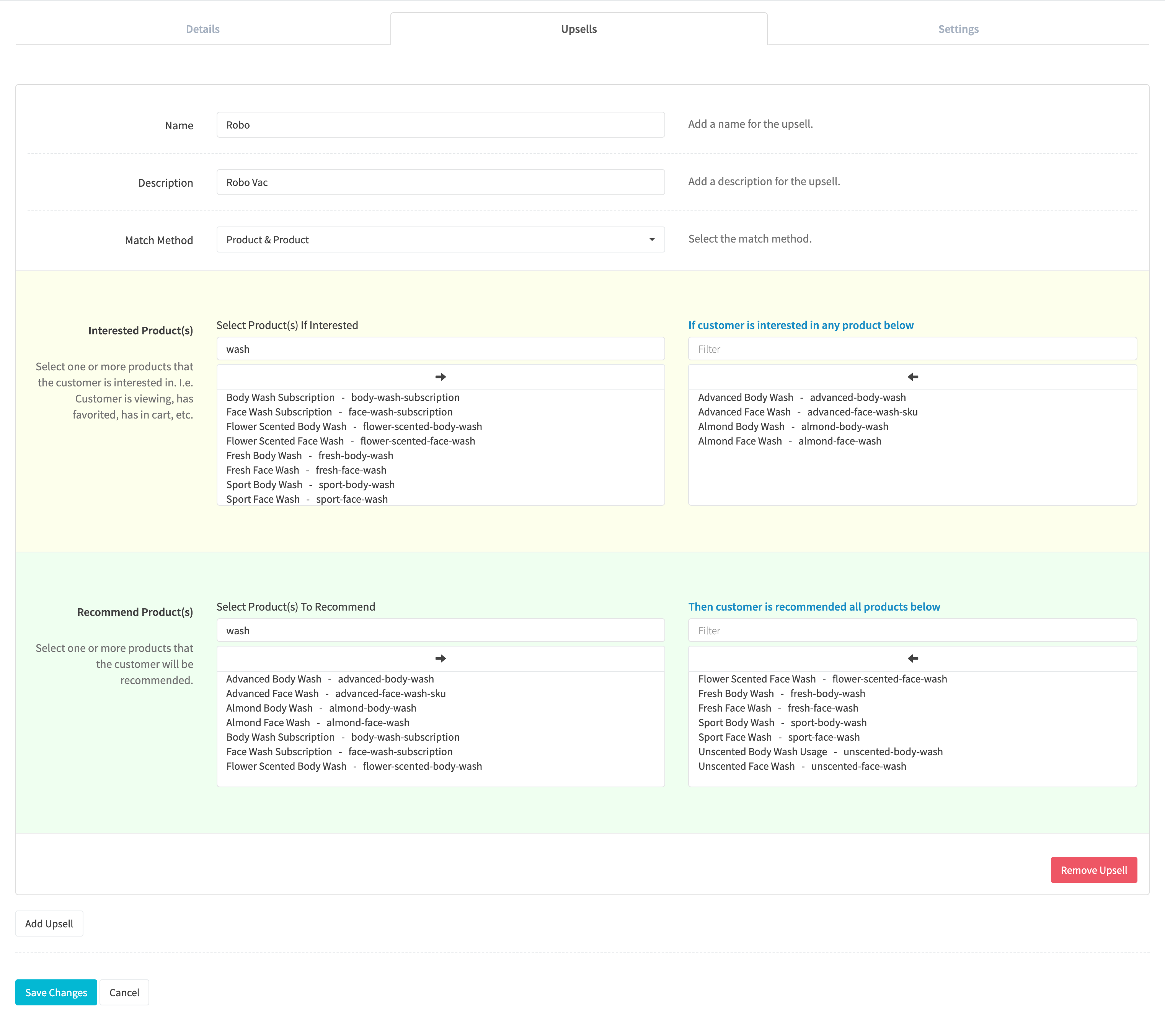
¶ Upsell
The individual upsell is created by clicking the Add Upsell button at the bottom of the page when viewing the Upsells tab. Each individual upsell is unique, allowing you to segment offerings and provide specific recommendations.
¶ Name
Enter a name for the upsell. This may be useful not only for identification but also for display to customers. The name is provided when an upsell matches and is returned by RevCent.
¶ Description
Enter a description for upsell. This may be useful not only for identification but also for display to customers. The description is provided when an upsell matches and is returned by RevCent.
¶ Match Method
Select the match method, i.e. the interested source and recommended source.
- Product & Product: Select interested product(s) and recommended product(s). If a customer is interested in product(s) then recommend product(s).
- Product & Product Group: Select interested product(s) and recommended product group(s). If a customer is interested in product(s) then recommend products within product group(s).
- Product Group & Product Group: Select interested product group(s) and recommended product group(s). If a customer is interested in any products within product group(s) then recommend products within product group(s).
- Product Group & Product: Select interested product group(s) and recommended product(s). If a customer is interested in any products within product group(s) then recommend product(s).
¶ Interested
The interested row, highlighted yellow, is where you select what the customer is interested in, i.e. is viewing, has favorited, has in cart, etc. The box on the left contains a list of all products or product groups within your RevCent account. Select the product or product group you wish to have included as interested. Once selected they will appear in the box on the right. This tells RevCent the products you wish to use as the interested products.
¶ Recommended
The recommended row, highlighted green, is where you select what the customer will be recommended. The box on the left contains a list of all products or product groups within your RevCent account. Select the product or product group you wish to have included as recommended. Once selected they will appear in the box on the right. This tells RevCent the products you wish to have included in the upsell response.
¶ Settings
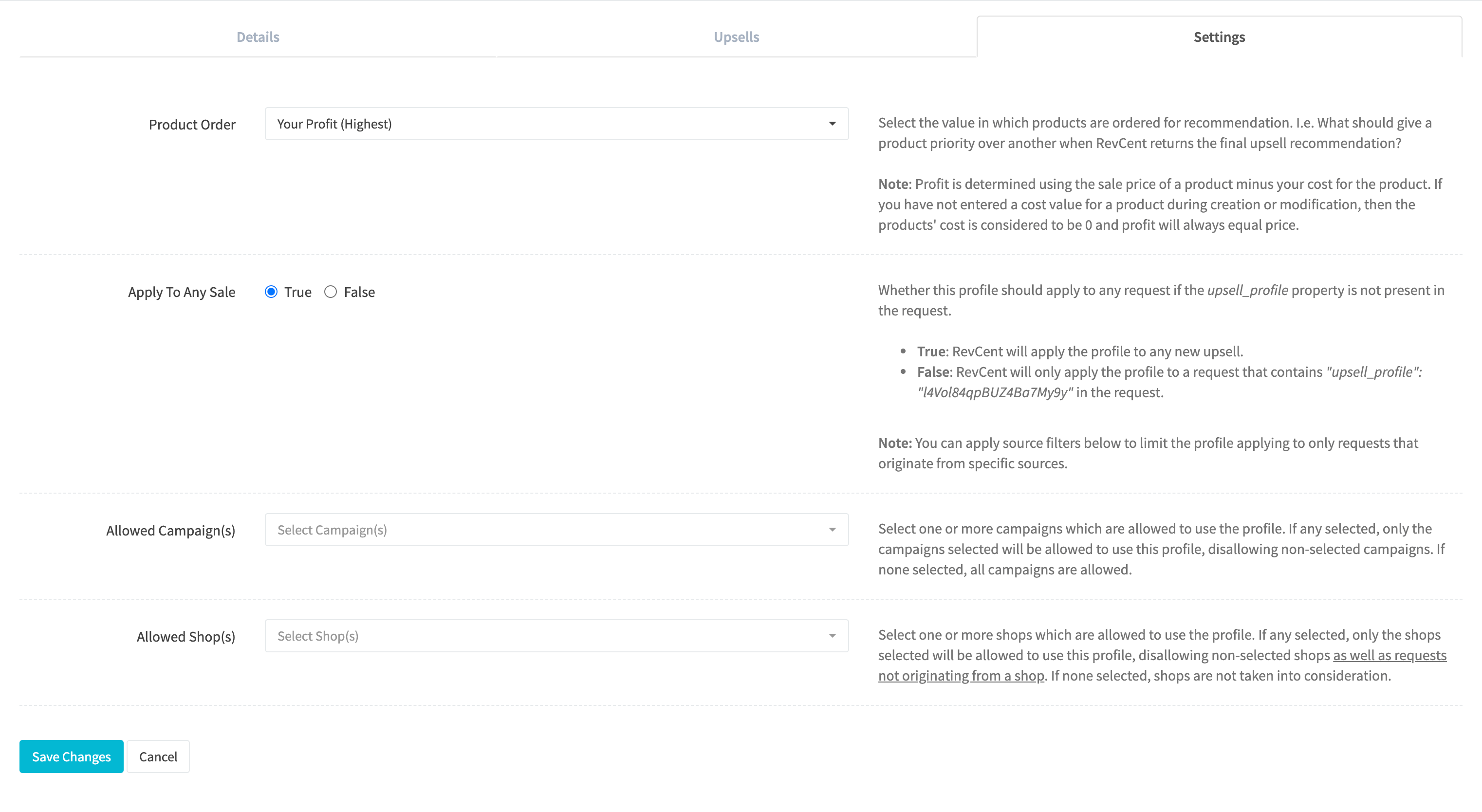
¶ Product Order
Select the value in which products are ordered for recommendation. I.e. What should give a product priority over another when RevCent returns the final upsell recommendation? Values below can be either set to either highest first or lowest first, i.e. ascending or descending.
- Product Price: The product price.
- Your Profit: The product price minus your product cost.
- Your Cost: Your product cost, entered when creating or modifying a product within RevCent.
Note: Profit is determined using the sale price of a product minus your cost for the product. If you have not entered a cost value for a product during creation or modification, then the products' cost is considered to be 0 and profit will always equal price.
¶ Apply To Any Sale
Whether this profile should apply to any sale, pending sale or sale estimate if the upsell_profile property is not present in the request.
- True: RevCent will apply the profile to any sale, pending sale or sale estimate.
- False: RevCent will only apply the profile to a request that contains the upsell_profile property in the request.
¶ Allowed Campaign(s)
Select one or more campaigns which are allowed to use the profile. If any selected, only the campaigns selected will be allowed to use this profile, disallowing non-selected campaigns. If none selected, all campaigns are allowed.
¶ Allowed Shop(s)
Select one or more shops which are allowed to use the profile. If any selected, only the shops selected will be allowed to use this profile, disallowing non-selected shops as well as requests not originating from a shop. If none selected, shops are not taken into consideration.
¶ How It Works
RevCent scans your upsell profiles for product matches, and if a match is found, returns a product recommendation. It adds almost zero overhead (approx. 30ms) to a sale request, and returns recommended products with details in the request response. If no matches are found, RevCent does not include an upsell recommendation in the request response.
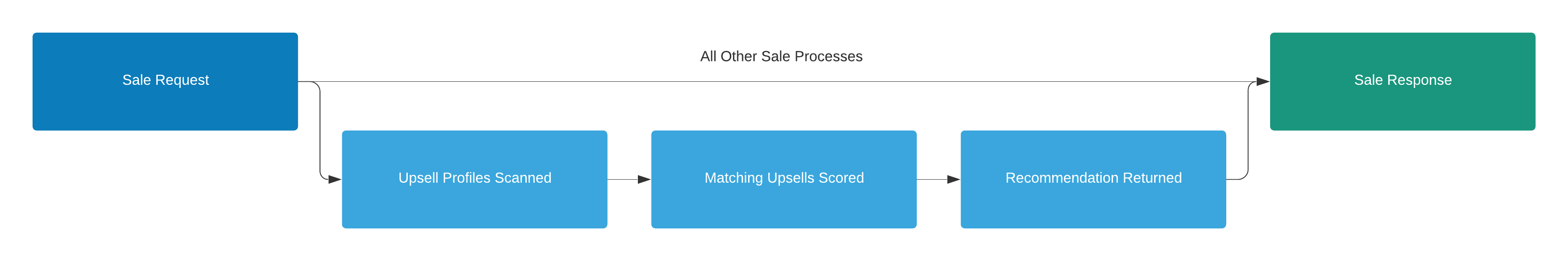
¶ 1. Upsell Profiles Scanned
When you estimate a sale, create a pending sale, or create and process payment on a sale, RevCent will check for eligible upsell profiles in your account. If RevCent finds any eligible upsell profiles, RevCent will attempt to match products within all upsells for every eligible upsell profile, with the products in the sale estimate, pending sale or processed sale. If RevCent finds one or more matches within an upsell, RevCent will create a score for all upsell matches to find the best upsell products to recommend, including a final recommended product.
¶ 2. Matching Upsells Scored
When RevCent finds more than one matching upsell within all eligible upsell profiles, a score is generated for each matching upsell. The score is generated by analyzing the total number of matches, and the percentage of matches, within the interested products of each upsell. This enables you to select a product(s) that should have certain recommendations based on a customers' interest.
Once the highest scoring upsell is determined, RevCent then orders the same upsells' recommended products based on its upsell profiles' product order setting. Once the product order is set, RevCent returns the final recommended product, along with all products (max 5) within the upsells' recommended products list.
¶ Upsell Scoring
RevCent scores upsell based on the weighted number of matches in each upsell, and the percentage integer of the total number of products within the upsells' interested list rounded to the nearest integer. The match is weighted 1.5.
(Num Matches * Weight) * ((Num Matches/Num Products) * 100) = Upsell Score
Example 1
Let's say a customer is interested in X Product. A match for X product is found within both Upsell A and Upsell B. Upsell A has 5 products in the interested list, and Upsell B has 10 products in the interested list.
The score for each upsell is calculated:
Upsell A: (1 * 1.5) * ((1/5) * 100) = 30
Upsell B: (1 * 1.5) * ((1/10) * 100) = 15The total number of matches is 1 for each upsell, however the percentage of the total number of products within the interested list determines the outcome. Since Upsell A has a higher match percentage, Upsell A scored higher and is used as the final upsell. Less number of products in the Upsell A's interested list made it more relevant.
Example 2
Let's say a customer is interested in both X Product and Y Product. A single match is found for X product in Upsell A, and two matches are found, both X Product and Y Product, in Upsell C. Upsell A has 5 products in the interested list, and Upsell C has 5 products in the interested list.
The score for each upsell is calculated:
Upsell A: (1 * 1.5) * ((1/5) * 100) = 30
Upsell C: (2 * 1.5) * ((1/5) * 100) = 60The percentage of the total number of products is 20 for each upsell, however the total number of matches within the interested list determines the outcome. Since Upsell C has a higher number of matches, two versus one, Upsell C scored higher and is used as the final upsell. More matching products in Upsell C's interested list made it more relevant.
¶ 3. Recommendation Returned
Once the matching process and scoring has concluded, and a recommended product has been generated, RevCent will include the upsell recommendation in the requests' response. If a match is not found, then the upsell recommendation will not be included in the response.
Below is an example upsell object that would be included in an API sale request response.
"upsell": {
"product_recommended": {
"id": "GOKzajKyuA7bVEREGydz",
"sku": "robo_vac",
"name": "Robo Vac",
"price": 12,
"description": "",
"description_html": "",
"images": [
{
"id": "vEYOMCBMrNM9mqMBlwQ2",
"featured": false,
"file_name": "vEYOMCBMrNM9mqMBlwQ2",
"file_ext": "png",
"image_width": 797,
"image_height": 142,
"mimetype": "image/png",
"base_url": "https://productimg.revcent.com",
"full_url": "https://productimg.revcent.com/vEYOMCBMrNM9mqMBlwQ2.png",
"compressed_extensions": [
"_resize_300",
"_resize_150",
"_resize_600"
]
}
]
},
"source_upsell": {
"id": "685fc32f",
"name": "More",
"description": "",
"match_count": 2,
"match_percent": 50,
"match_score": 125,
"upsell_profile": {
"id": "l4Vol84qpBUZ4Ba7My9y",
"name": "My Upsell Profile",
"description": ""
},
"all_products": [
...
]
}
}
¶ Recommendation Data
The upsell object contains a single recommended product, determined by the product order setting in the upsell profile. All products (5 max) within the upsell profiles' recommended list are provided in the source_upsell object allowing you to offer more than just the single recommended product. Each product returned has detailed information including its description and an array of images you can use for display purposes. You can set the HTML description and upload images when editing a product.