¶ Overview
Creating a PayPal account within RevCent is beneficial for tracking sales that were purchased using PayPal, enabling PayPal checkout on a RevCent hosted page, as well as keeping track of any new or existing disputes.
Since most PayPal payments are made on PayPal.com, RevCent does not send the payment request directly to PayPal, instead RevCent connects to the PayPal API and retrieves details on PayPal payments for RevCent initial sales.
¶ PayPal API Credentials
If you do not have your PayPal API credentials or need to create them please view the Get PayPal API Credentials guide.
¶ PayPal Account
¶ View All PayPal Accounts
View all PayPal accounts by clicking the Payments > PayPal > Accounts link on the sidebar or go to https://revcent.com/user/paypal-accounts
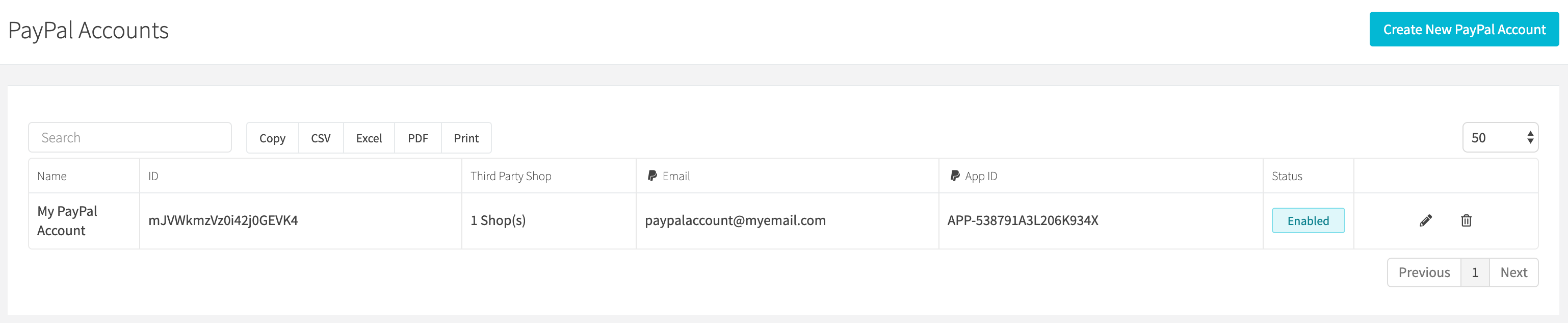
¶ Create A PayPal Account
Create a new PayPal account by clicking the Create New PayPal Account button when viewing all PayPal accounts or go to https://revcent.com/user/new-paypal-account
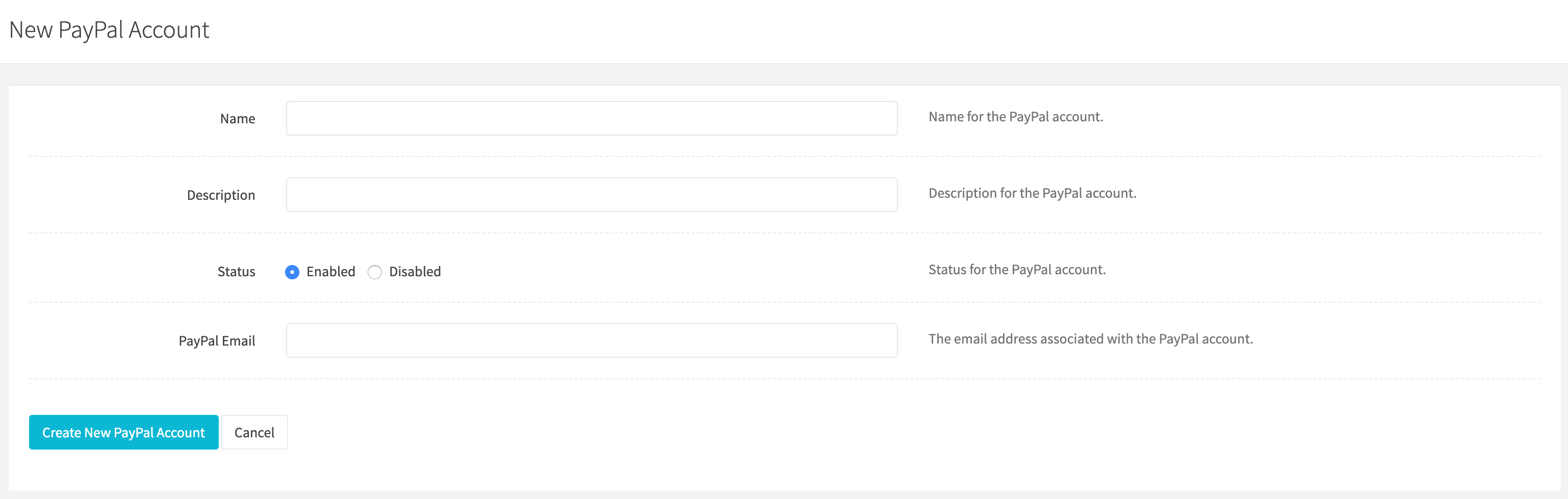
¶ Name
Enter a name for the PayPal account. Required and must be unique.
¶ Description
Enter a description for the PayPal account.
¶ Status
Set the status of the PayPal account.
¶ PayPal Email
Enter the email address associated with the PayPal account.
- Click the Create New PayPal Account button.
- Once the PayPal account is created you will be forwarded to the Edit PayPal account page for the new PayPal account. You will then add the necessary fields for linking your PayPal account within RevCent with PayPal.
¶ Edit A PayPal Account
Edit an existing PayPal account by clicking the edit button when viewing all PayPal accounts.
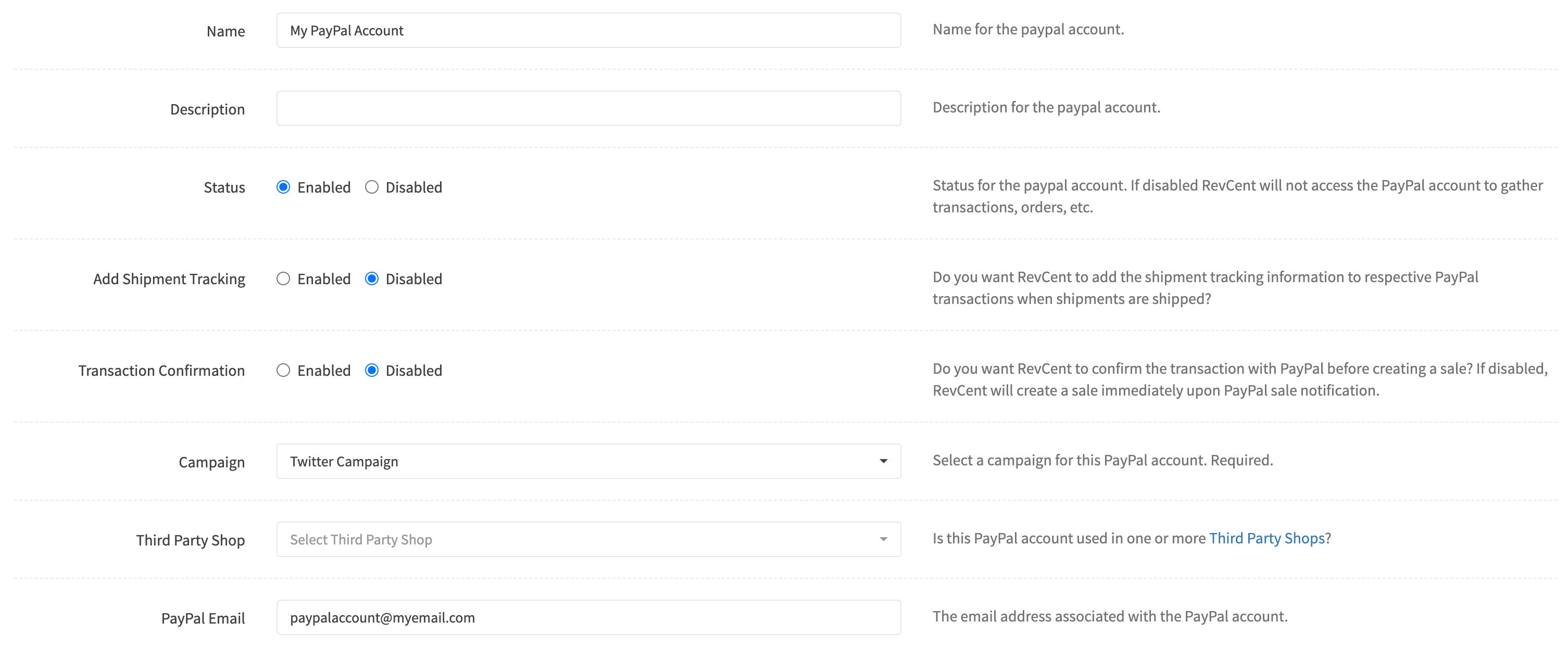
¶ Name
Enter a name for the PayPal account. Required and must be unique.
¶ Description
Enter a description for the PayPal account.
¶ Status
Set the status of the PayPal account.
¶ Add Shipment Tracking
If you want RevCent to add the shipment tracking information to respective PayPal transactions when shipments are shipped.
¶ Transaction Confirmation
Do you want RevCent to confirm the transaction with PayPal before creating a sale? If disabled, RevCent will create a sale immediately upon PayPal sale notification. Transaction confirmation may take 3 to 6 hours, depending on when the PayPal API updates its database with new transactions. The 3 to 6 hour delay is not due to RevCent, but is instead a limitation on PayPal's side.
¶ Campaign
Select a campaign to associate with the PayPal account. Required.
¶ Third Party Shop
Select a third party shop to associate with the PayPal account.
¶ PayPal Email
Enter the email address associated with the PayPal account.
If you have not entered your PayPal credentials, or wish to modify existing credentials, continue below to Add or Modify PayPal Credentials. Otherwise, click the Save Changes button at the bottom of the edit PayPal Account page.
¶ Add or Modify PayPal Credentials
If you need to add or modify your PayPal API credentials, enter them in the PayPal API box when editing a RevCent PayPal Account.
If you do not have PayPal Live API credentials from PayPal.com, please view the Get PayPal API Credentials guide before continuing.
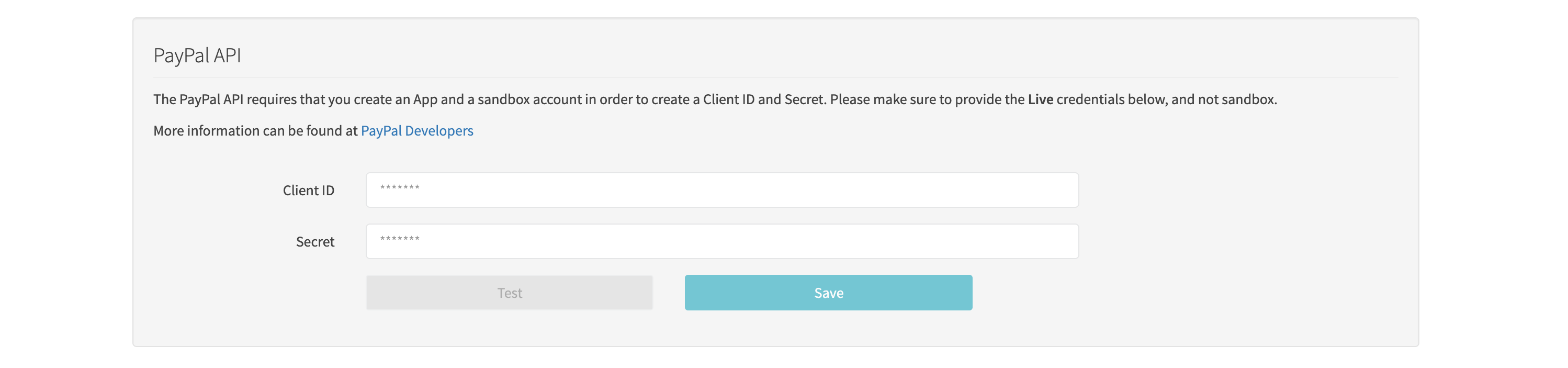
¶ Client ID
Enter the Client ID from your PayPal Live API credentials.
¶ Secret
Enter the Secret from your PayPal Live API credentials.
- Click the Test button so RevCent can verify your API credentials are correct.
- Click the Save button so RevCent can save your API credentials.
- Click the Save Changes button at the bottom of the edit PayPal Account page.