¶ Overview
Getting the proper PayPal API credentials is necessary for PayPal integration with RevCent.
This guide will walk you through creating PayPal API credentials in PayPal. Please follow the steps below.
If you have any question or need help, please do not hesitate to contact us.
¶ Login to PayPal Developer
- Go to https://developer.paypal.com/
- Click the Log into Dashboard link button at the top right.
- Enter your PayPal credentials and click Log In.
¶ My Apps & Credentials Page
Make sure you are on the My Apps & Credentials page. Link: https://developer.paypal.com/developer/applications
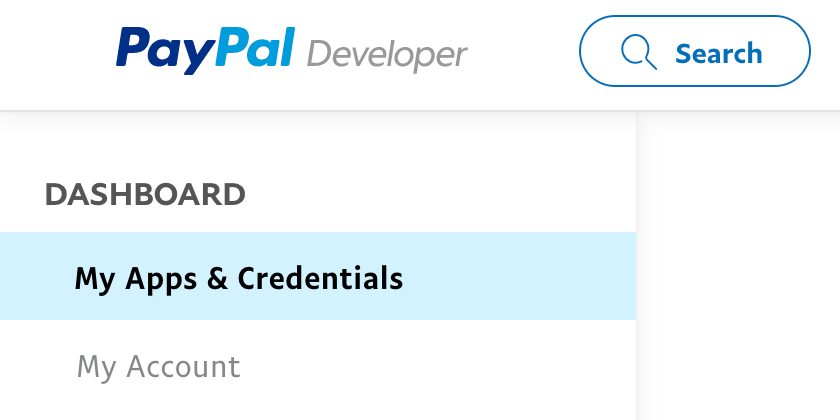
¶ Create Sandbox App
In order for us to create live credentials, PayPal requires that you create a sandbox app first. We will NOT save any sandbox credentials.
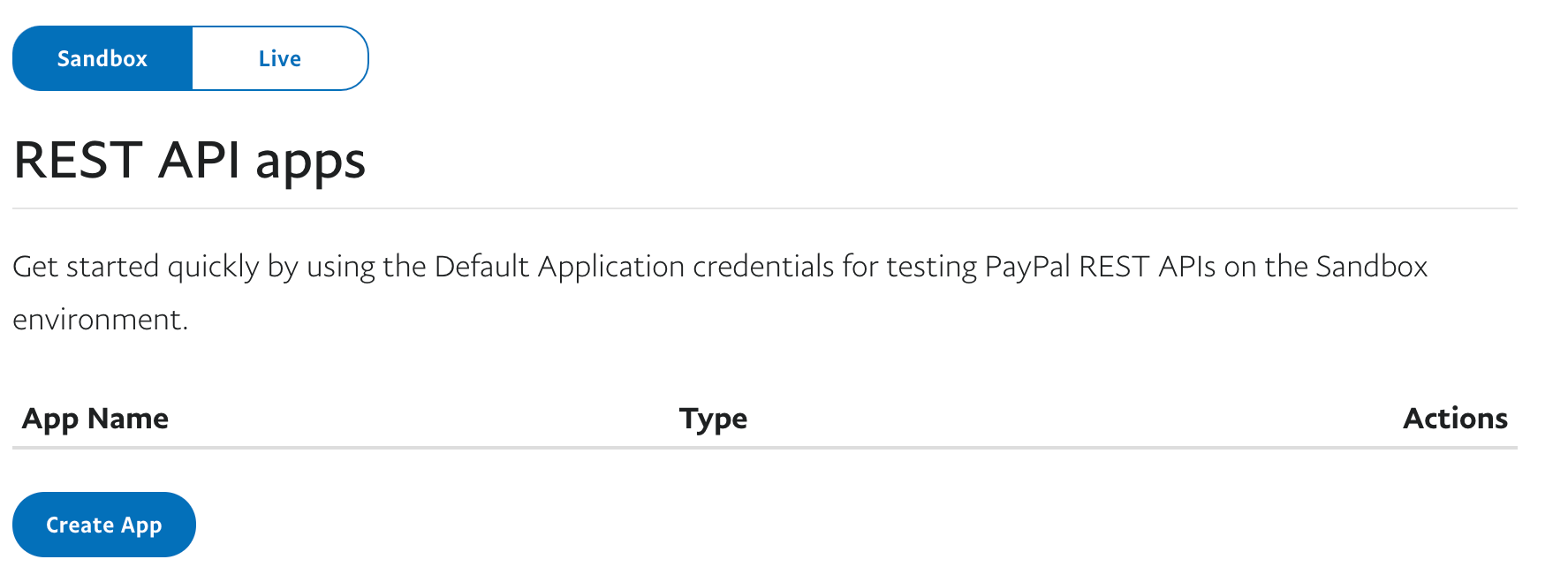
- Make sure the Sandbox tab is active.
- Click the Create App button.
- Follow the instructions below after clicking Create App.
¶ Create New App
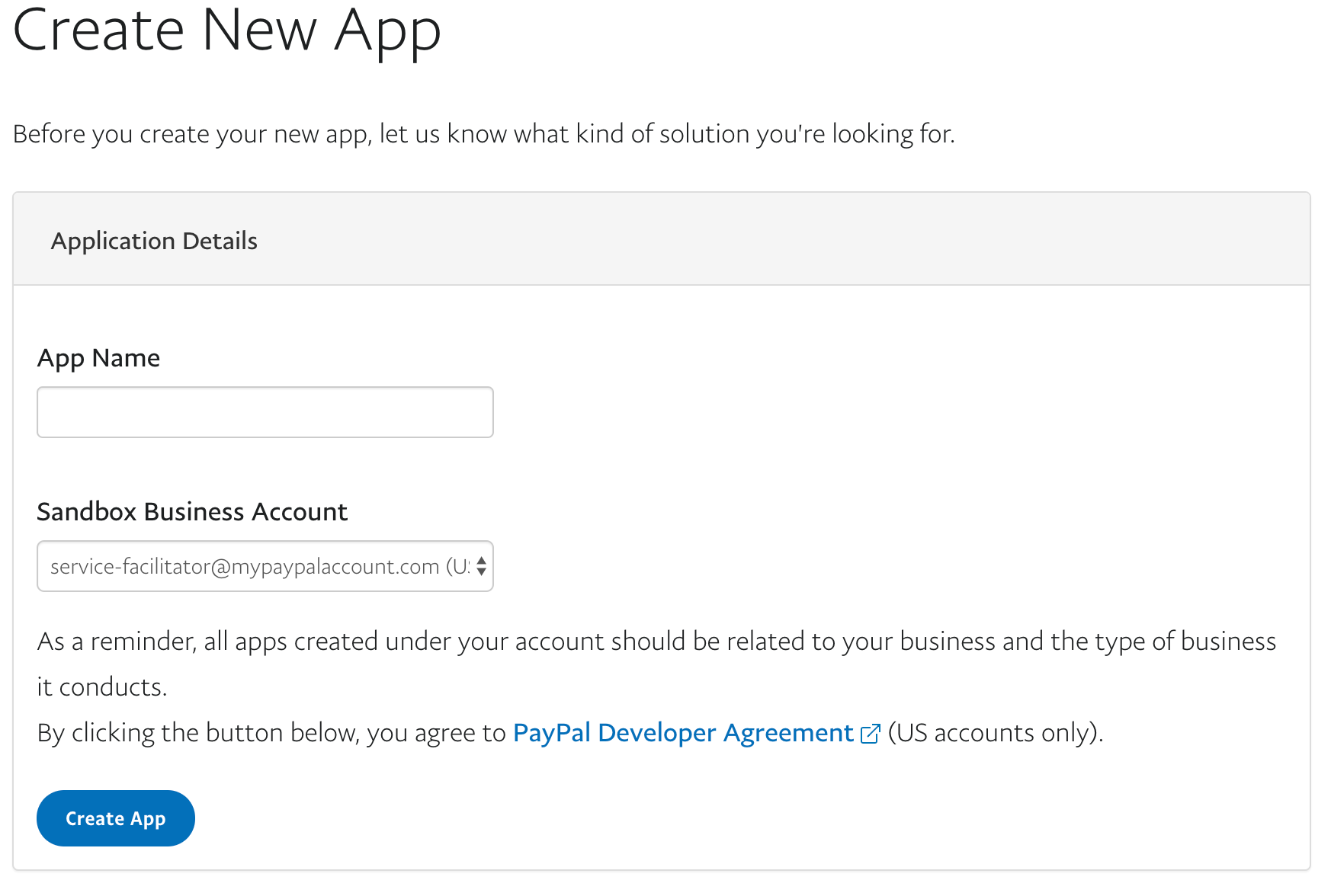
- Enter an App Name.
- Select a Sandbox Business Account. This will typically be pre-selected.
- Click Create App.
- We will not save any sandbox credentials.
- Once you created the Sandbox App you must create a Live App. Continue below.
¶ Create Live App
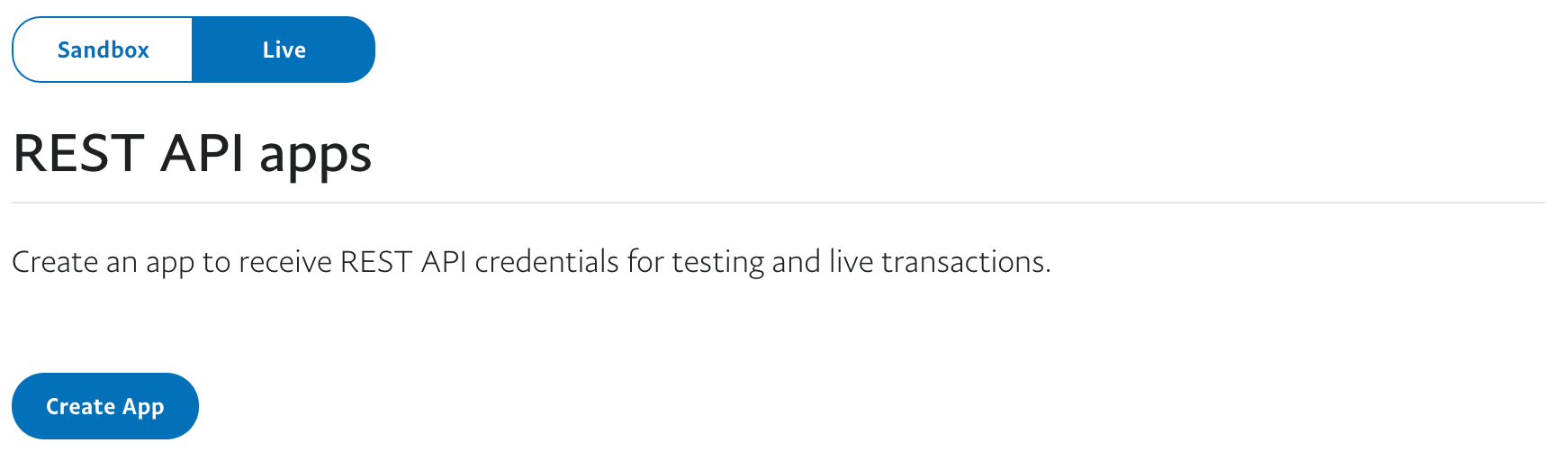
- Make sure the Live tab is active.
- Click the Create App button.
¶ Create New App
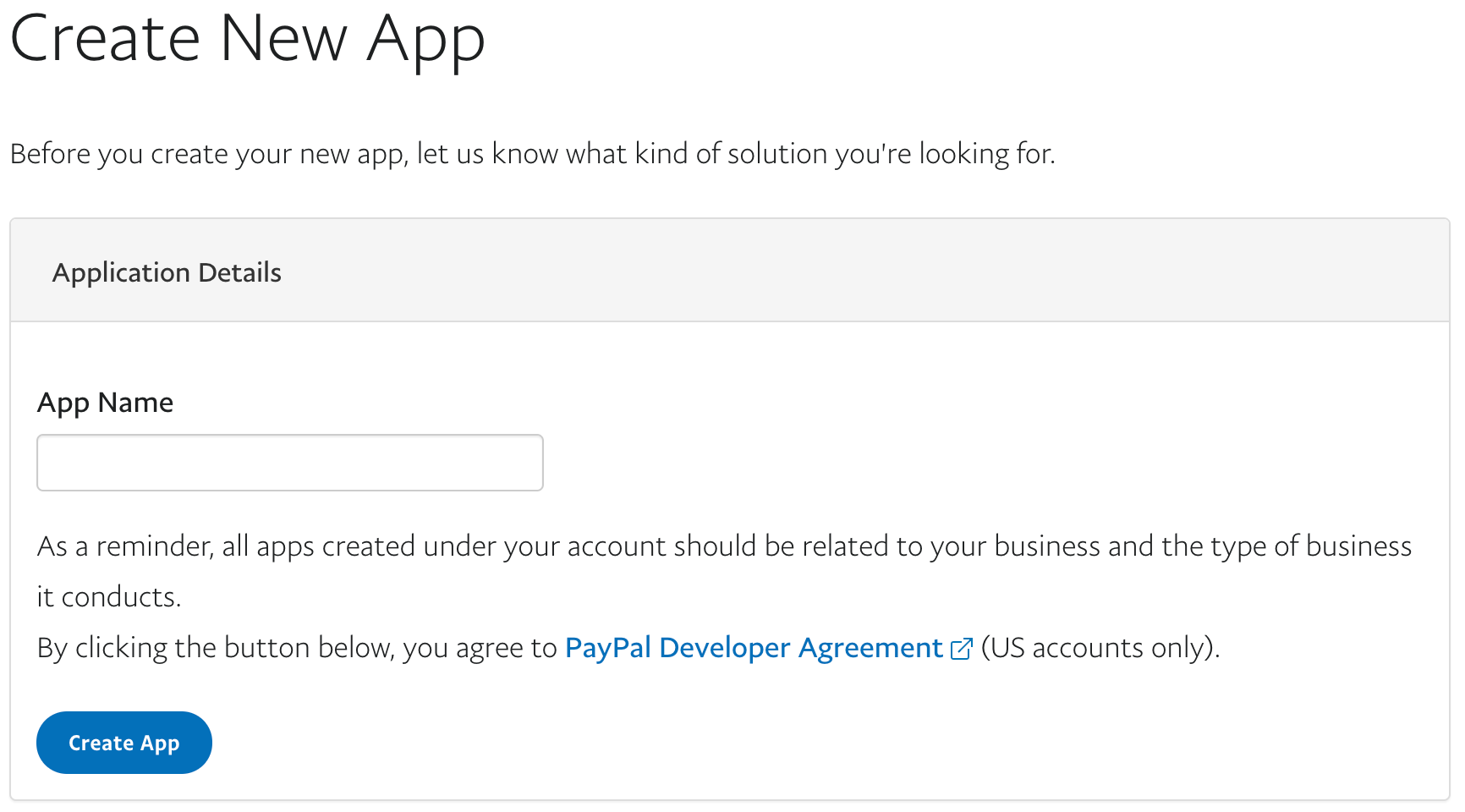
- Enter an App Name.
- Click Create App.
- After clicking Create App, continue below.
¶ Live App API Credentials
After creating the Live App, you will then be shown the Live API credentials. You are going to copy the values for Client ID and Secret.
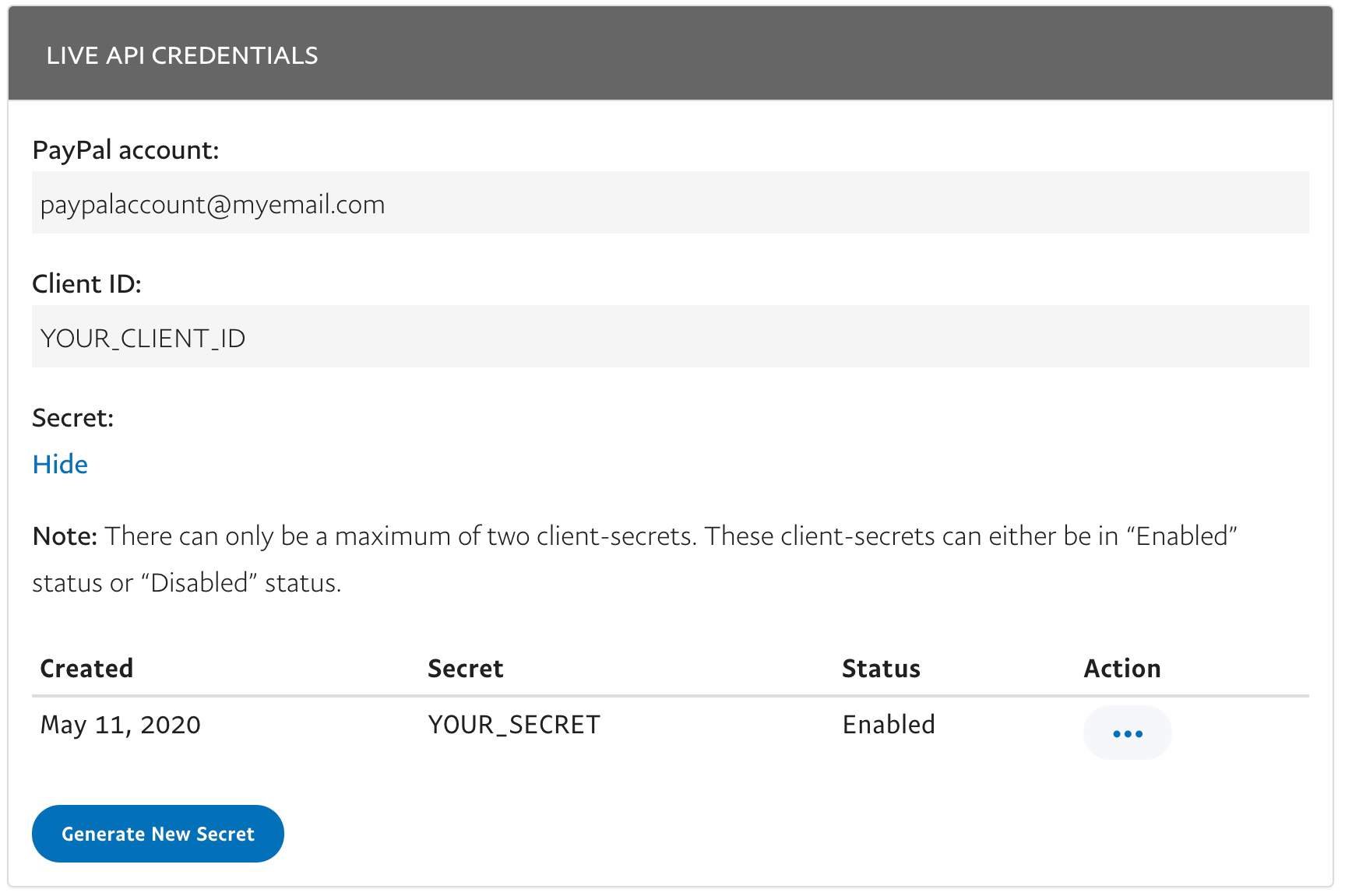
- Copy the value in the Client ID box (where YOUR_CLIENT_ID is).
- Copy the value for Secret (where YOUR_SECRET is). Note: If you do not see the secrets table, click 'Show' under Secret.
- Make sure to save/paste the Client ID and Secret in a text editor, these are the values you will need for RevCent integration.
- Do not leave the page yet.
- Scroll down to the Live App Settings box and continue below.
¶ Live App Settings
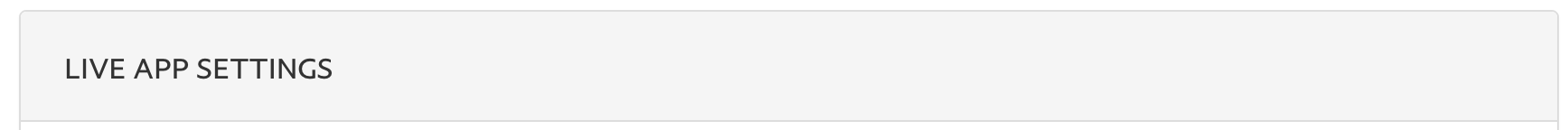
- When viewing the Live App Settings box, scroll down to App Feature Options.
¶ App Feature Options
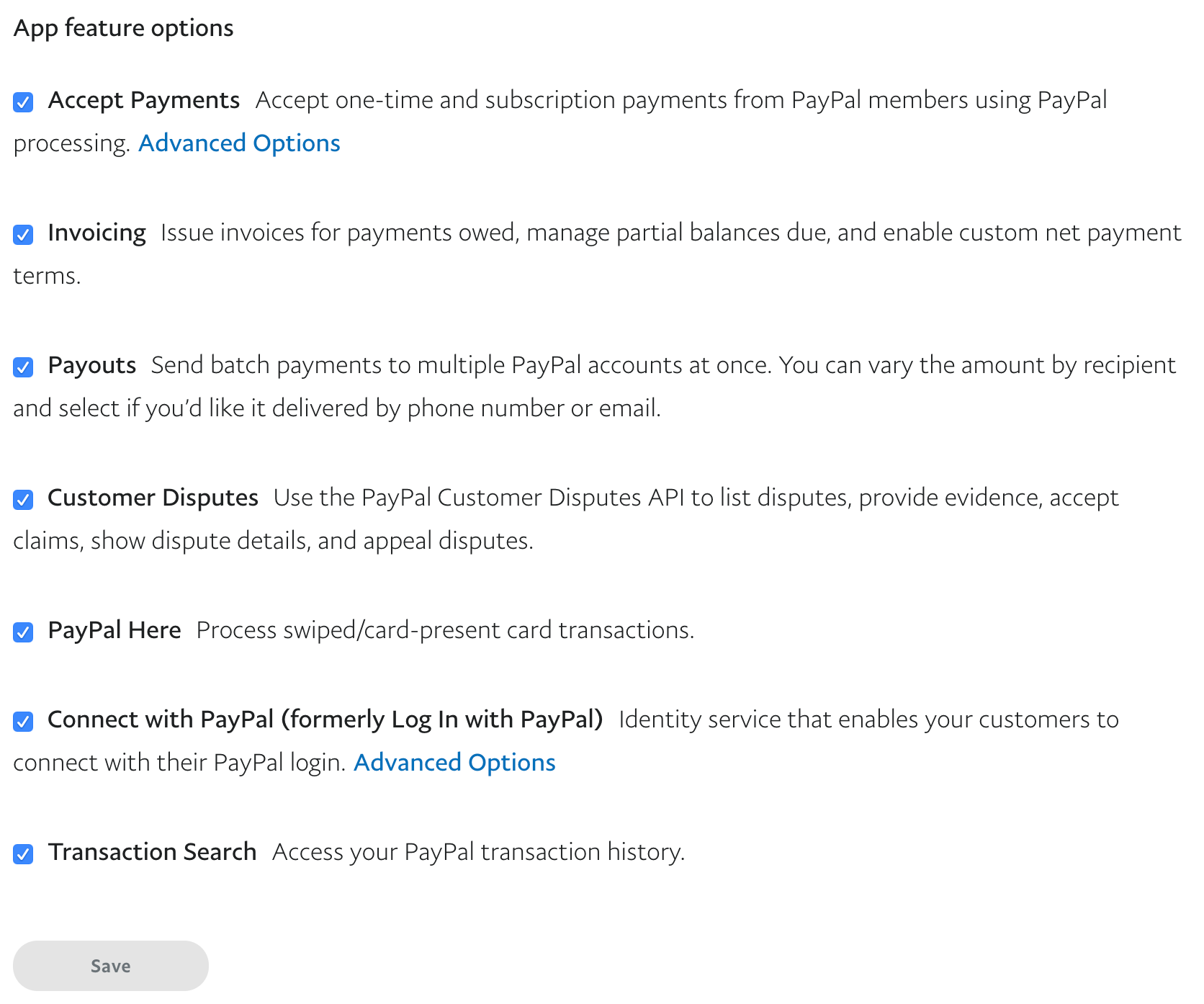
- Important: Make sure all checkboxes for App Feature Options are checked.
- Click the Save button.
¶ PayPal Credentials Complete
Congratulations, you have created the necessary live API credentials and enabled the proper settings for the app.
If you need to add these credentials to your RevCent PayPal Account, please view the PayPal Account page.