¶ Discount
A discount is created within RevCent when either a RevCent Coupon is applied, or a manual discount is issued, during an initial sale, subscription renewal or trial expiration. The discount represents the amount that was deducted from the purchase prior to actual payment. This allows you to perform detailed metrics and view details on the specific reason a purchase amount was reduced prior to payment.
¶ View Discounts
View all discounts by clicking Payments > Discounts in the sidebar or go to https://revcent.com/user/discounts
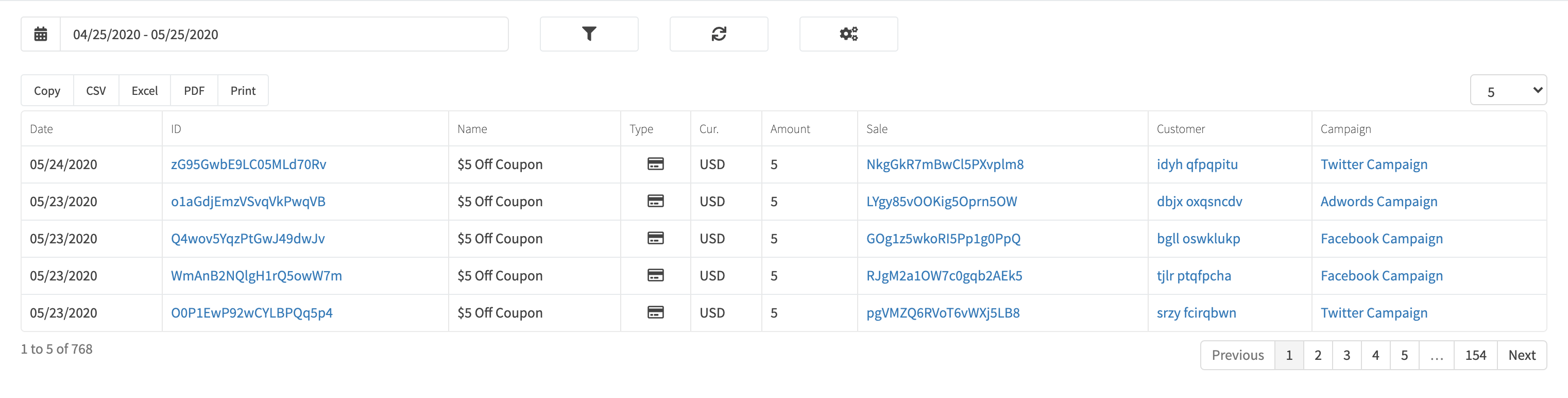
¶ Discount Details
View a discounts' details by searching for the discount in the top navigation search box, or clicking on the discount ID when viewing all discounts.
The discount details page will display all related entities of the discount, i.e. sale, product sales, etc.