¶ API Account
Create multiple API accounts for your RevCent account, including individual permissions for each.
Note: RevCent automatically creates two API accounts when you sign up, a Live Admin Account and a Test Admin Account.
¶ API Documentation
View detailed documentation on our API at the RevCent API Documentation page.
¶ View API Accounts
View all API account by clicking the Integrations > RevCent API > Accounts in the sidebar go to https://revcent.com/user/api-accounts
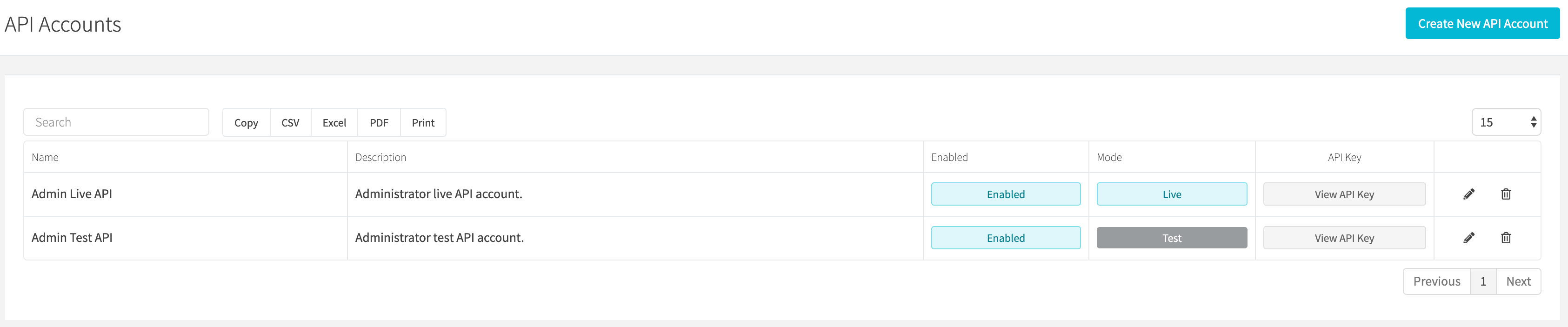
¶ View API Key
You can view the API key of an existing account by clicking the View API Key button in the table.
¶ Generate New API Key
Generate a new API key for an existing account by clicking View API Key button in the table, then click Generate New in the pop up window.
¶ Create or Edit An API Account
Create a new API account by clicking the Create New API Account button when viewing all API account or go to https://revcent.com/user/new-api
Edit an existing API account by clicking the edit button when viewing all API accounts.
¶ API Account Details
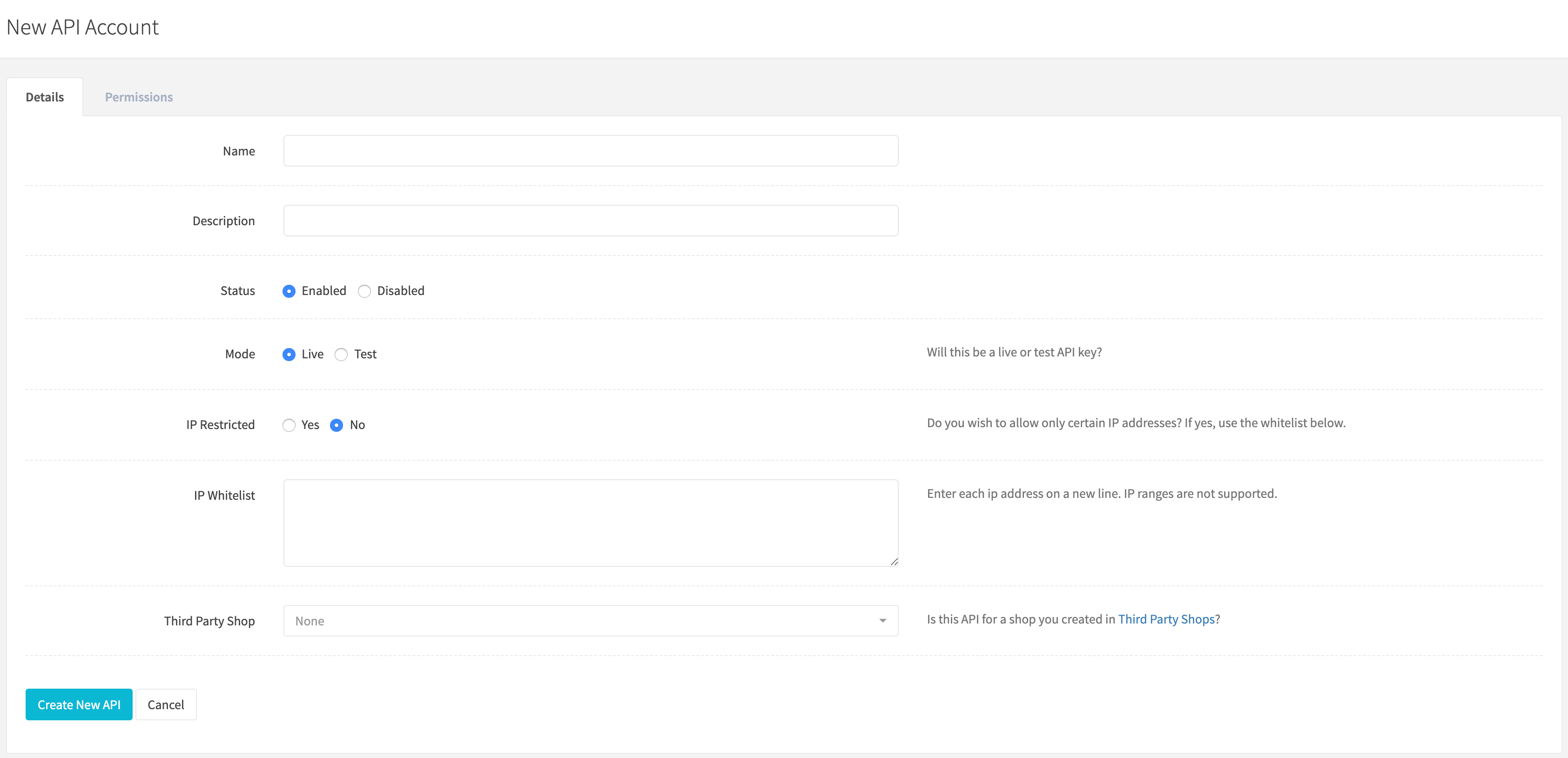
¶ Name
Enter a name for the API account. Required.
¶ Description
Enter a description for the API account.
¶ Status
Set the status of the API account.
¶ Mode
Important: Set the mode of the API account.
Options:
- Live: Will send transactions to your gateway's live endpoint and retrieve only live entities created in RevCent. Use live mode when you are ready to send real transactions to the RevCent API.
- Test: Will send transactions to your gateway's test/sandbox endpoint and retrieve only test entities created in RevCent. Use test mode when testing your integration with the RevCent API.
¶ IP Restricted
Set whether you wish to enable IP restrictions.
¶ IP Whitelist
If IP restrictions are enabled you must enter the address of one or more IP's that you wish to only allow access to. IP ranges are not supported. Enter multiple IP addresses on a new line.
¶ Third Party Shop
Assign the API to a corresponding Third Party Shop. For advanced users.
¶ API Account Permissions
Specific permissions can be assigned to an API account. These permissions include visibility, creation and modification privileges.