¶ Trials
Trials are created when a customer purchases a product that has a trial period associated with it. The duration specified in the product settings determines the expiration date of a trial. A trial is automatically expired by the RevCent system based on the trials' expiration date.
¶ View Trials
View all trials by clicking Revenue > Trials in the sidebar or go to https://revcent.com/user/trials
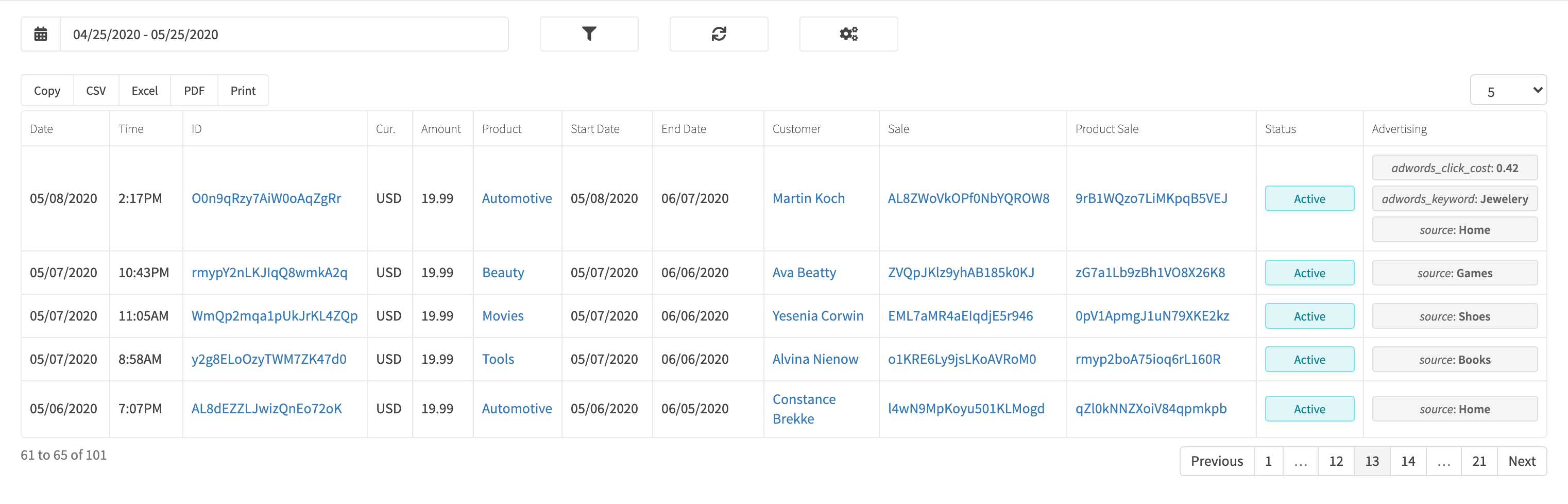
¶ Trial Details
View trial details by searching for the trial in the top navigation search box, or clicking on the trial ID when viewing all trials.
The trial details page will display all related entities of the trial, i.e. sale, product, etc. If a trial is currently active you have the ability to modify the trial. Once a trial has expired, or been cancelled, modifications are not possible.
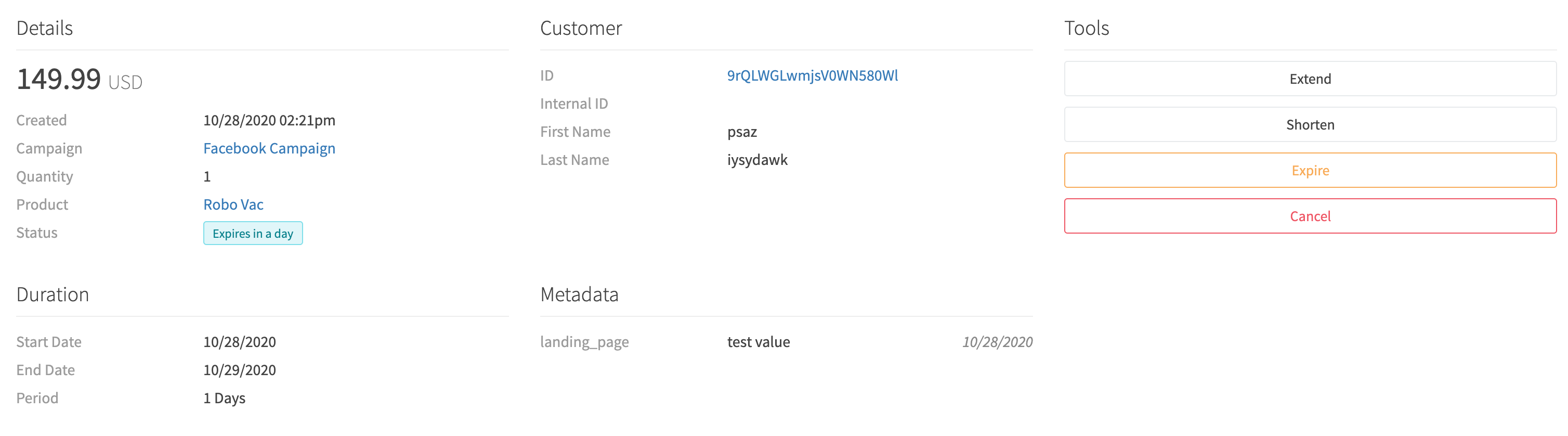
¶ Extend A Trial
You can extend the specific trials' duration by clicking the Expire button. Enter the number of days to extend the trial relative to its current expiration date.
¶ Shorten A Trial
You can shorten the specific trials' duration by clicking the Shorten button. Enter the number of days to shorten the trial relative to its current expiration date.
¶ Expire A Trial
You can manually expire a trial by clicking the Expire button. The trial will be expired immediately and charge the customer any amounts associated with the trial. The RevCent system will automatically expire a trial based on its expiration date, so manual expiration should only be used if you want to expire a trial earlier than its current expiration date.
¶ Cancel A Trial
You have the option to cancel a trial by clicking the Cancel button. Once you have cancelled a trial, any related entities will also be cancelled/voided. This cannot be undone.
¶ Trial Bulk Editor
The trial bulk editor allows you to mass modify trials based on filters and attributes. This is a very powerful tool, and if misconfigured can cause your trials to be negatively affected.
Trials which have an attached subscription will have their respective subscription modified when shortening, extending or setting the trial expiration date. For example, if you extend the expiration date of a trial, the subscription will start date also be extended. Same for shortening and setting a specific trial expiration date. Note: Setting a forced gateway for a trial will not affect an attached subscription.
Important: Always review the actions for any segment you are editing before confirming changes. Once changes are submitted they can't be undone. You have the option to limit the number of trials you are modifying when confirming actions. You may want to test actions and view the outcomes on one or two trials before applying them to all.
¶ Segments
When loading the trials you have the option to segment filtered trials. Segmenting is useful when you only want to update a subset of trials based on specific attributes.
Segments available:
- Campaign: Segment trials by campaign, allowing you to modifying trials based on their campaign.
- Forced Gateway: Segment trials by forced gateway, allowing you to modify trials based on whether or not they have a forced gateway attached.
- Payment Profile: Segment trials by payment profile. Read how RevCent determines the payment profile for trial expirations.
- Preferred Gateway: Segment trials by preferred gateway if global trial settings have preferred gateway enabled.
- Product: Segment trials by product, allowing you to modifying trials based on their associated product.
¶ Actions
Each segment has its own actions, which you add to the segment. The actions are the actual modifications that will take place for trials within the specific segment.
Actions available:
- Extend Expiration Date: Extend the trials' expiration date by a specific number of days.
- Shorten Expiration Date: Shorten the trials' expiration date by a specific number of days
- Set Expiration Date: Set a specific expiration date.
- Insert Metadata: Insert metadata into the trial. Useful for filtering.
- Force Gateway: Set a forced gateway in which the trial will expire on regardless of payment profiles, cascades, revenue rules, etc.
¶ Forced vs Preferred Gateway
There are two different types of gateway segments that can be assigned to a trial. If a trial does not have a forced or preferred gateway, then the gateway to process the trial is determined by the payment profile. Read how RevCent determines the payment profile for trial expirations.
- Forced Gateway: The gateway is forced and all payment profile, cascade, revenue rule settings are ignored. Only one transaction attempt will take place, with the gateway being the forced gateway. No additional payment profiles steps will be in play. If a forced gateway is attached to a trial, it takes precedence over preferred gateway. You can add or remove a forced gateway via the bulk editor.
- Preferred Gateway: The gateway is preferred via the global trial setting “Prefer Gateway”. Uses the initial sale transaction gateway. Note: You cannot assign a preferred gateway, this is done automatically by RevCent based on the global trial setting “Prefer Gateway” setting.
¶ Caveats
Certain caveats exist when bulk editing subscriptions.
- Extending, shortening or setting the expiration date will proportionately affect an attached subscription.
- By default, adding a forced gateway to a trial will not add a forced gateway to an attached subscription.
- Setting a forced gateway will not take into account global or local revenue rules, time rules, etc. I.e. the trial will be expired using the forced gateway no matter what, unless the gateway itself is disabled.
- Forced gateway takes precedence over preferred gateway.
¶ Global Trial Settings
The global trial settings page gives advanced users the ability to globally control the payment profile and/or gateway that will process trial expirations. Global trial settings should not be enabled unless you know what you are doing. Most users should leave the global trial settings page alone.
¶ Prefer Gateway
Have the trial expire using the initial sales' successful transaction gateway regardless of cascade order. This setting will overwrite the order for a payment profile cascade, and will instead find the initial sale successful transaction gateway for the trial, if the gateway is in the cascade. If the gateway is in the cascade, is enabled and passes all rules in the cascade, it will be used for the step 1 transaction. Important: Requires the payment profile being used to expire the trial to have a Cascade source for Step 1 of the payment flow.
¶ Determining Payment Profile
When processing a trial expiration, RevCent will use the payment profile of the subscription profile from an attached subscription, or use a payment profile from the initial sale that produced the trial. The subscription payment profile will take precedence over the initial sale payment profile if applicable.
- Subscription Payment Profile: If a trial has an attached subscription, RevCent will use the payment profile from the subscription profile to process the trails' expiration.
- Initial Sale Payment Profile: If a trial does not have an attached subscription, RevCent will use the same payment profile that created the trials' initial sale to process the trials' expiration.
¶ Custom Payment Profile
In the trial settings page you have the ability to set a specific payment profile that will process all trial expirations, regardless of initial sale or subscription profile. Select a payment profile from the dropdown. Prefer gateway, if enabled, will also apply to a custom payment profile. This setting is optional.