¶ Bulk Export
Export your RevCent data using our bulk export utility.
RevCent will create a CSV file for your export, and when the file is completed you will receive a download link to the CSV file. The download link expires in 24 hours, and the file is then deleted.
¶ Record Limitation
There is a 100000 record limit per individual bulk export request. Before a bulk export is created, RevCent will check the total number of records that will be returned, and if the total is greater than 100000, the export will be aborted.
This limitation is in place due to the resources consumed and amount of information returned in an individual bulk export request.
Easily overcome the limitation by simply creating multiple exports, partitioning by date range. For example, if you want all customers for the past year, but the total number of customers is 100001, then create two bulk exports, one for the first half of the year, and another export for the second half of the year.
¶ Bulk Export Utility
Go to the Bulk Export page by clicking Tools > Bulk Export in the sidebar, or go to https://revcent.com/user/bulk-export
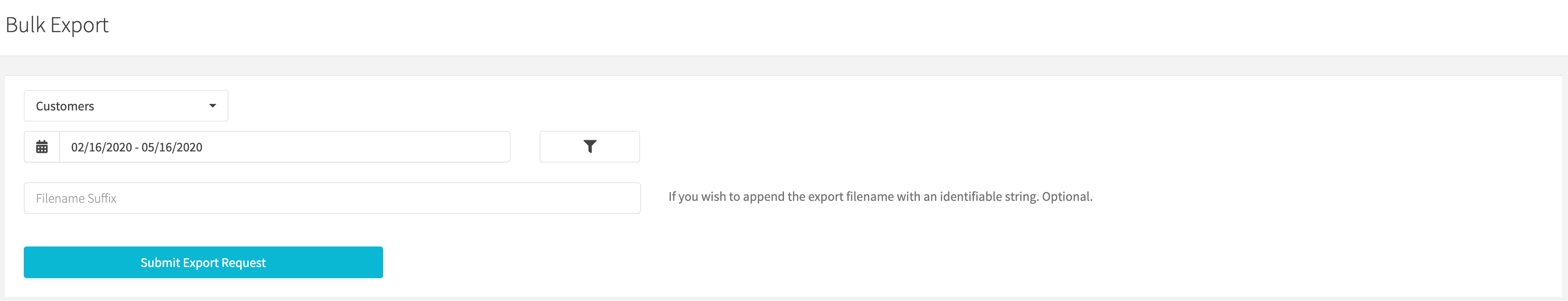
¶ Item Type
Select the Item Type you wish to export. In the example above Customers is selected, which means you wish to export customers.
¶ Date Range
Select the date range for the items you wish to export. The date used is the date the item was created in RevCent.
¶ Filtering
Click the Filter button next to the date range selector to view filtering options. Depending on the item type selected you will have specific filtering options to choose from.
¶ Filename Suffix
If you wish to append the export filename with an identifiable string. Optional.
- Click Submit Export Request button.
- Wait for an email to be sent to your RevCent account email. The email will contain the download link for your export CSV file.
Please be patient: Depending on the size of the export, it may take up to an hour until you receive the email containing the download link.
The file with be automatically deleted after 24 hours.