¶ Websocket
Create websockets for your RevCent account to receive real-time notifications of sales and more.
¶ Websocket Documentation
View detailed documentation on our Websocket at the RevCent Websocket Documentation page. The documentation will show you how to connect using your credentials.
¶ View Websockets
View all API account by clicking the Integrations > RevCent Websocket in the sidebar go to https://revcent.com/user/websockets
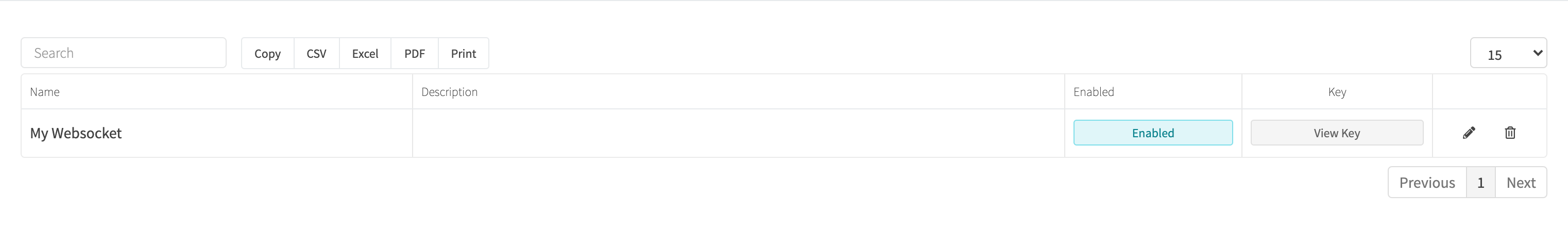
¶ View Websocket Key
You can view the key of an existing websocket by clicking the View Key button in the table.
¶ Generate New Key
Generate a new key for an existing websocket by clicking View Key button in the table, then click Generate New in the pop up window.
¶ Create or Edit A Websocket
Create a new websocket by clicking the Create New Websocket button when viewing all websockets or go to https://revcent.com/user/new-websocket
Edit an existing websocket by clicking the edit button when viewing all websockets.
¶ Websocket Details
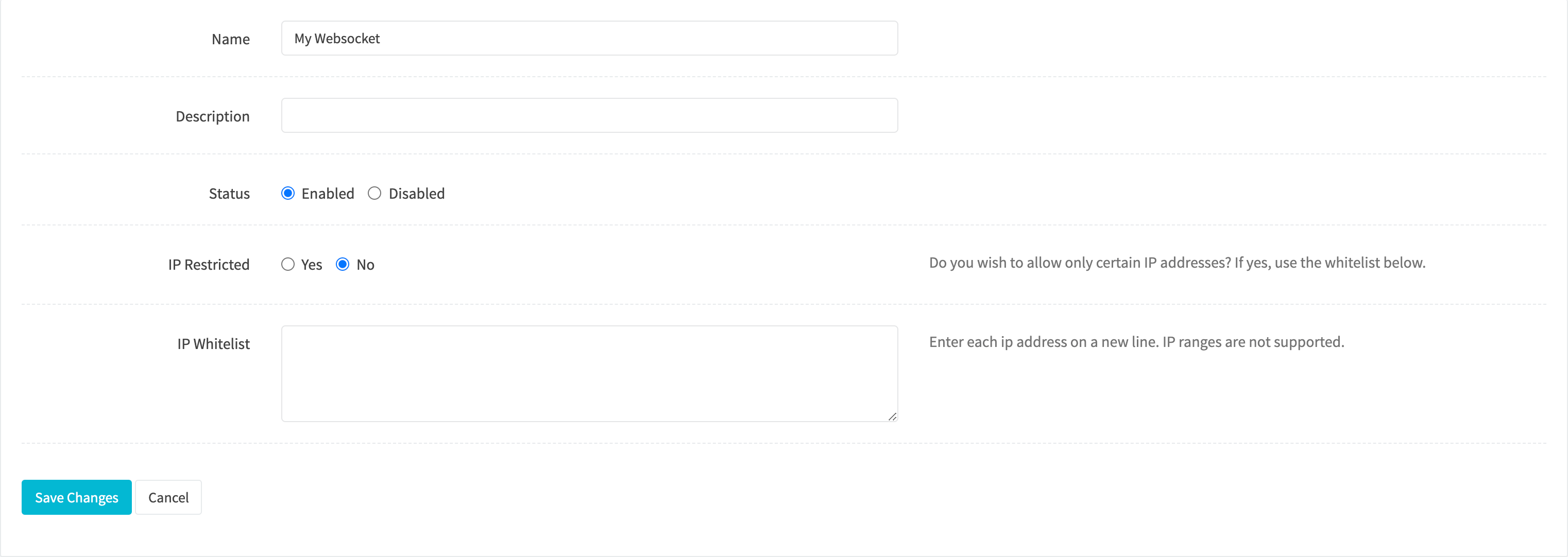
¶ Name
Enter a name for the websocket. Required.
¶ Description
Enter a description for the websocket.
¶ Status
Set the status of the websocket.
¶ IP Restricted
Set whether you wish to enable IP restrictions.
¶ IP Whitelist
If IP restrictions are enabled you must enter the address of one or more IP's that you wish to only allow access to. IP ranges are not supported. Enter multiple IP addresses on a new line.