¶ Hosted Page Template
The Hosted Page Template is the actual HTML code for a Hosted Page. Utilizing templates allows you to attach the same template across multiple hosted pages, without having to modify each hosted page individually when HTML changes are needed.
A page builder is provided along with some starter templates and code blocks. The starter templates are ready to use in production, however you may wish to add your logo, changes colors, etc.
¶ View Hosted Page Templates
View all hosted page templates by clicking Integrations > RevCent Hosted > Page Templates in the sidebar, or go to https://revcent.com/user/hosted-page-templates
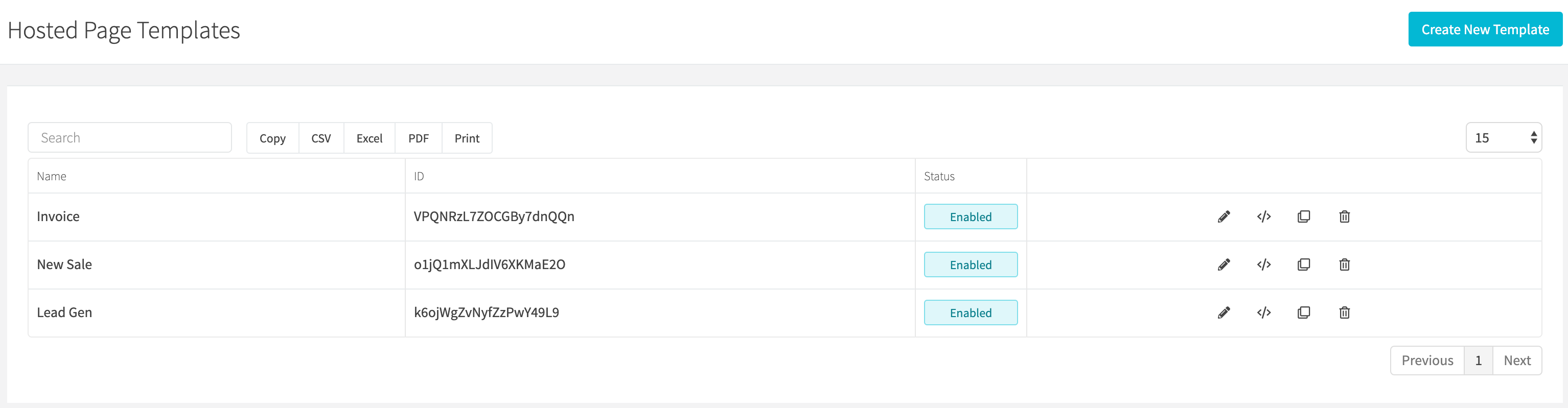
¶ Create A Hosted Page Template
Create a new hosted page template by clicking the Create New Template button when viewing all hosted page templates or go to https://revcent.com/user/new-hosted-page-template
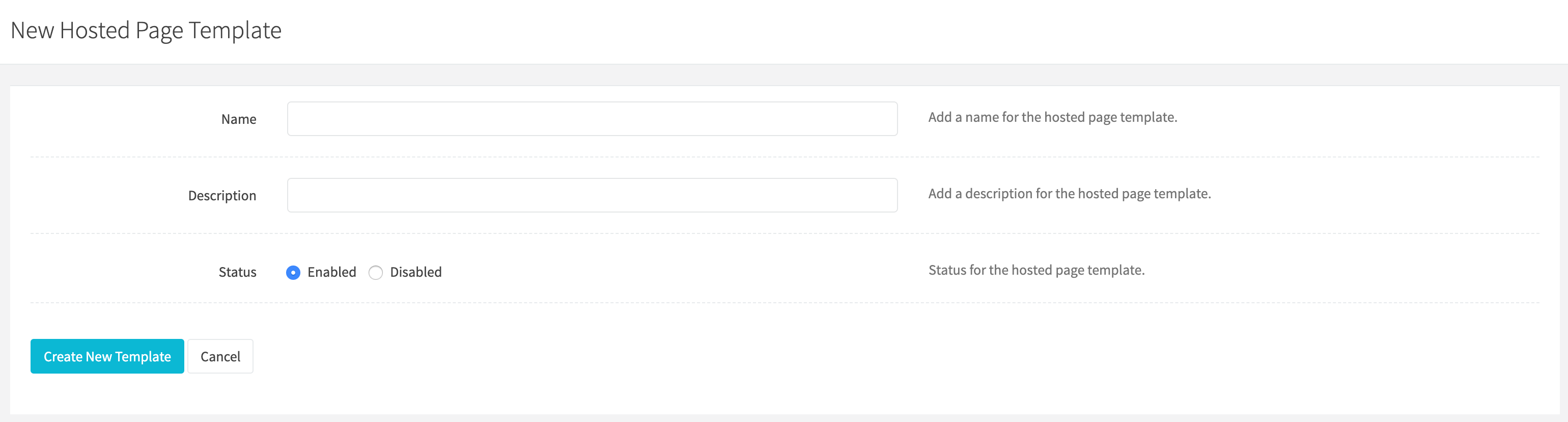
¶ Name
Set a name for the hosted page template. Required.
¶ Description
Set a description for the hosted page template.
¶ Status
Set the status for the hosted page template.
¶ Edit A Hosted Page Template
Edit an existing hosted page template by clicking the edit button when viewing all hosted page templates.
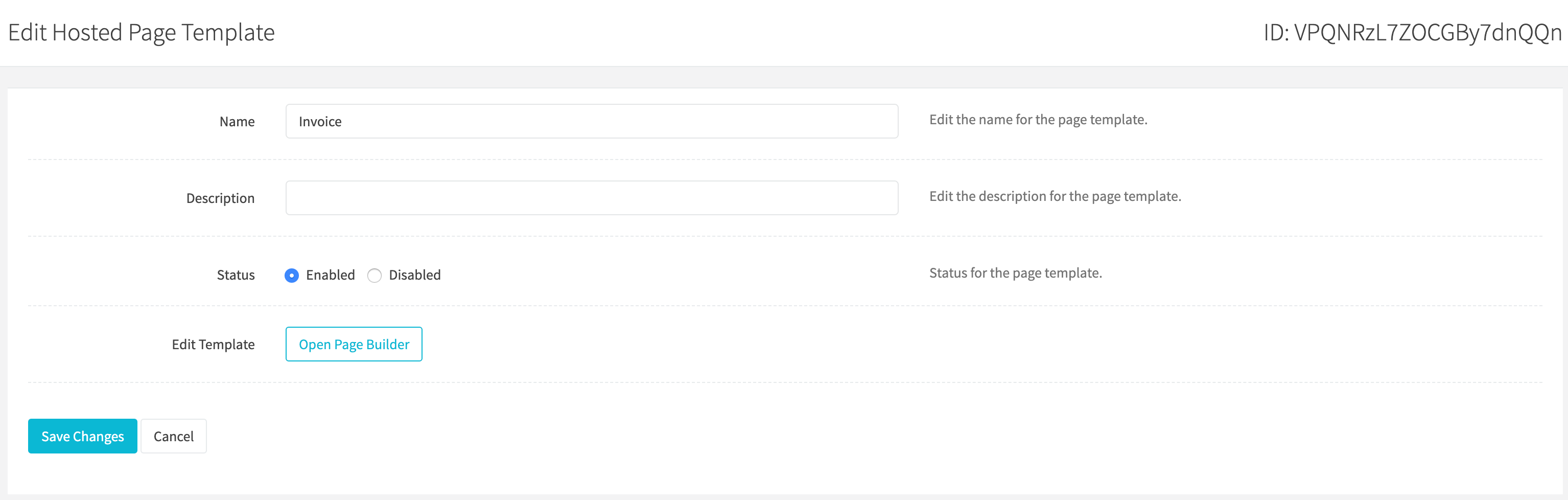
¶ Name
Set a name for the hosted page template. Required.
¶ Description
Set a description for the hosted page template
¶ Status
Set the status for the hosted page template.
¶ Edit Template
Click the Open Page Builder button to modify the template html.
¶ Page Builder
The page builder is an advanced HTML editor with drag and drop capabilities.
Many thanks to GrapesJS for the framework allowing us to provide such an advanced page builder.
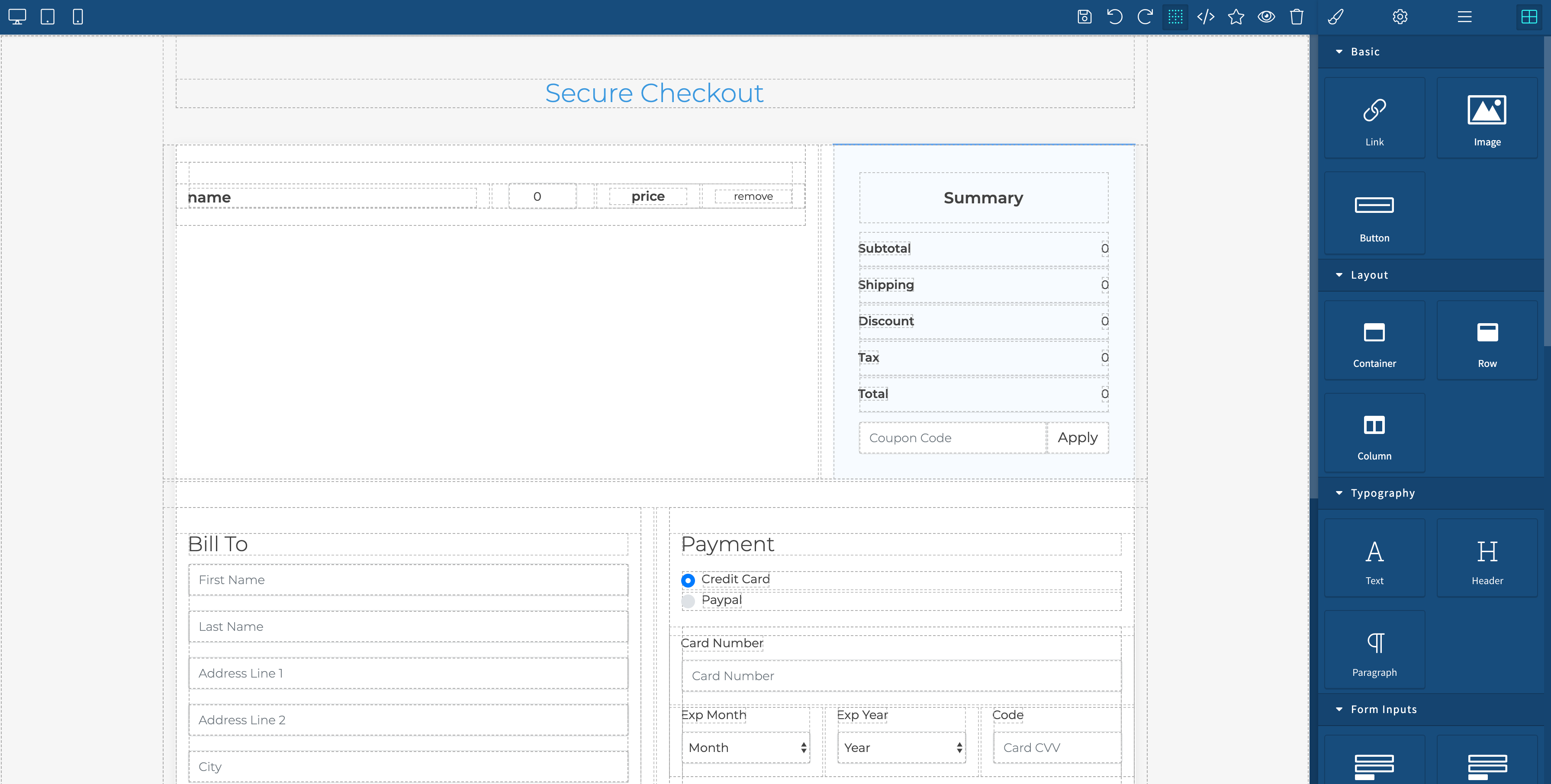
¶ Preset Templates
Click the star icon at the top of the page to see a list of preset templates to get you started. We plan to add even more templates to the list in the future.
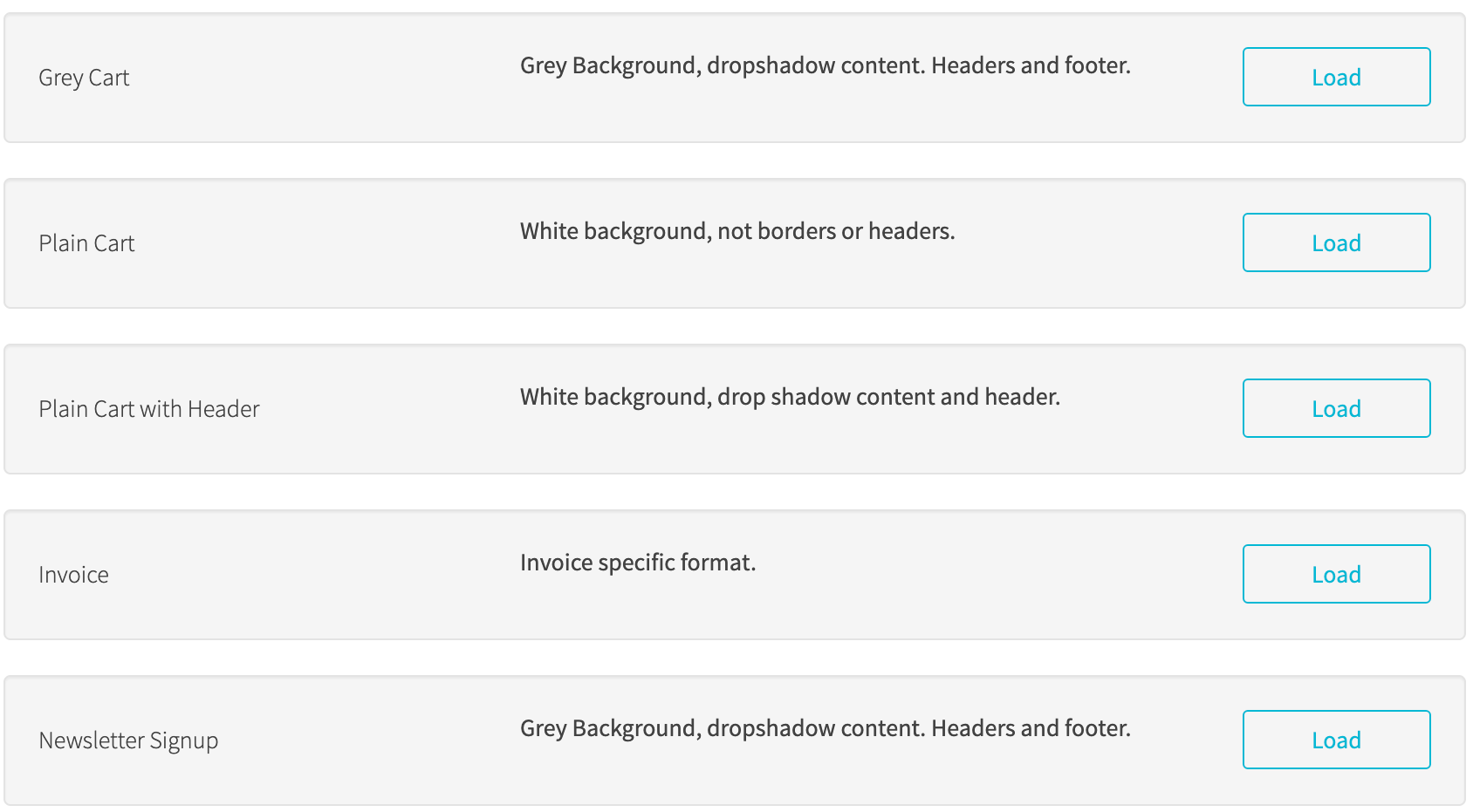
Click the Load button to load a preset template into the page builder.
¶ Get Help Coding
We recommend that you try modifying the page template on your own, it is not that difficult especially with the drag and drop capabilities. If you need help do not hesitate to contact us.
If you need a professional designer, we recommend Code Clouds.